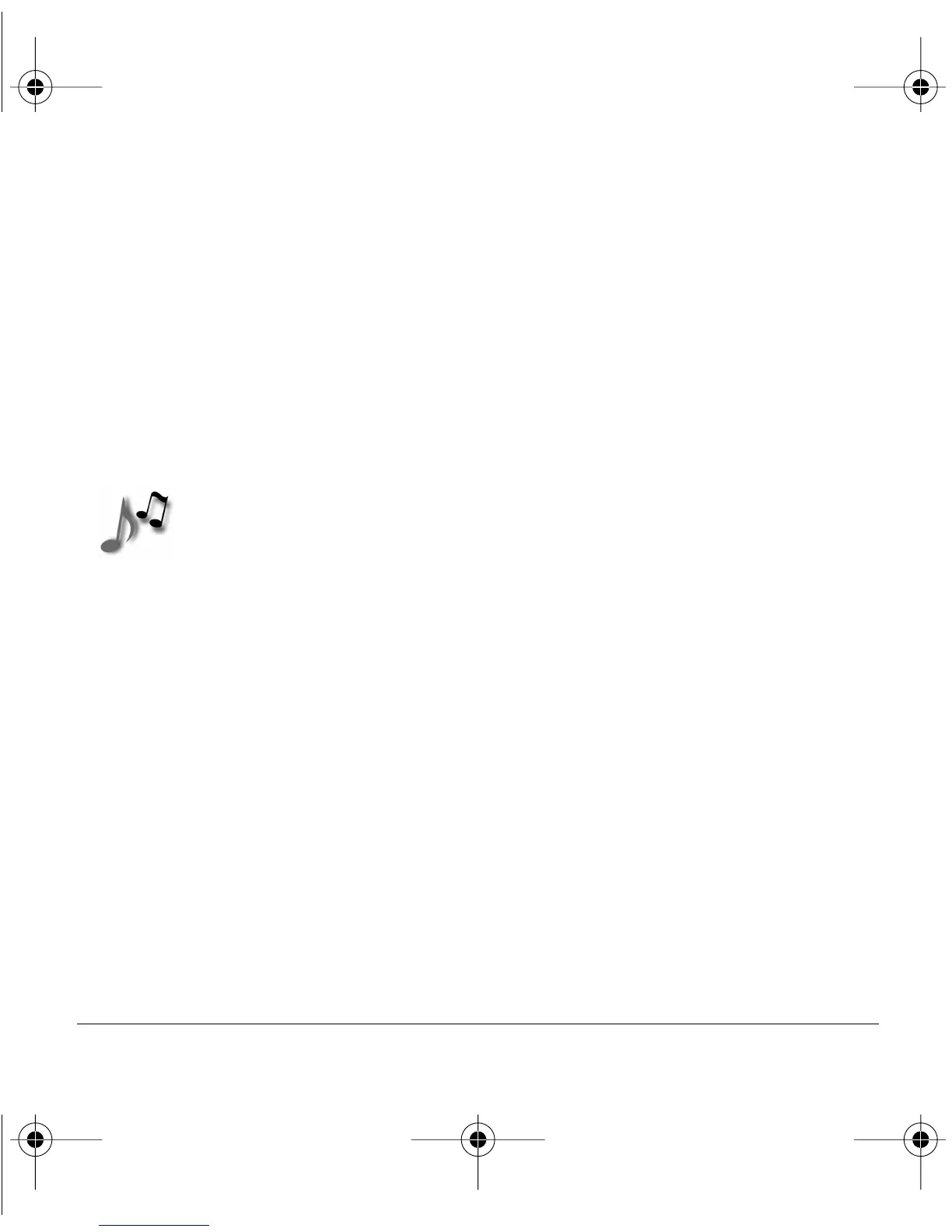Polaroid PhotoMAX MP3 Digital Camera Quickstart Guide 9
D.
Format the new CompactFlash card.
1. Open the lens cover.
2. Rotate the camera dial to
CAMERA
mode.
3. Wait for the camera to finish processing the new card.
4. Close the lens cover.
5. Rotate the camera dial to the
OFF
position.
Note:
To reformat a CompactFlash that is already in the camera, see
FORMAT MEDIA
on page 27.
MP3qs.book Page 9 Tuesday, November 7, 2000 5:58 PM
