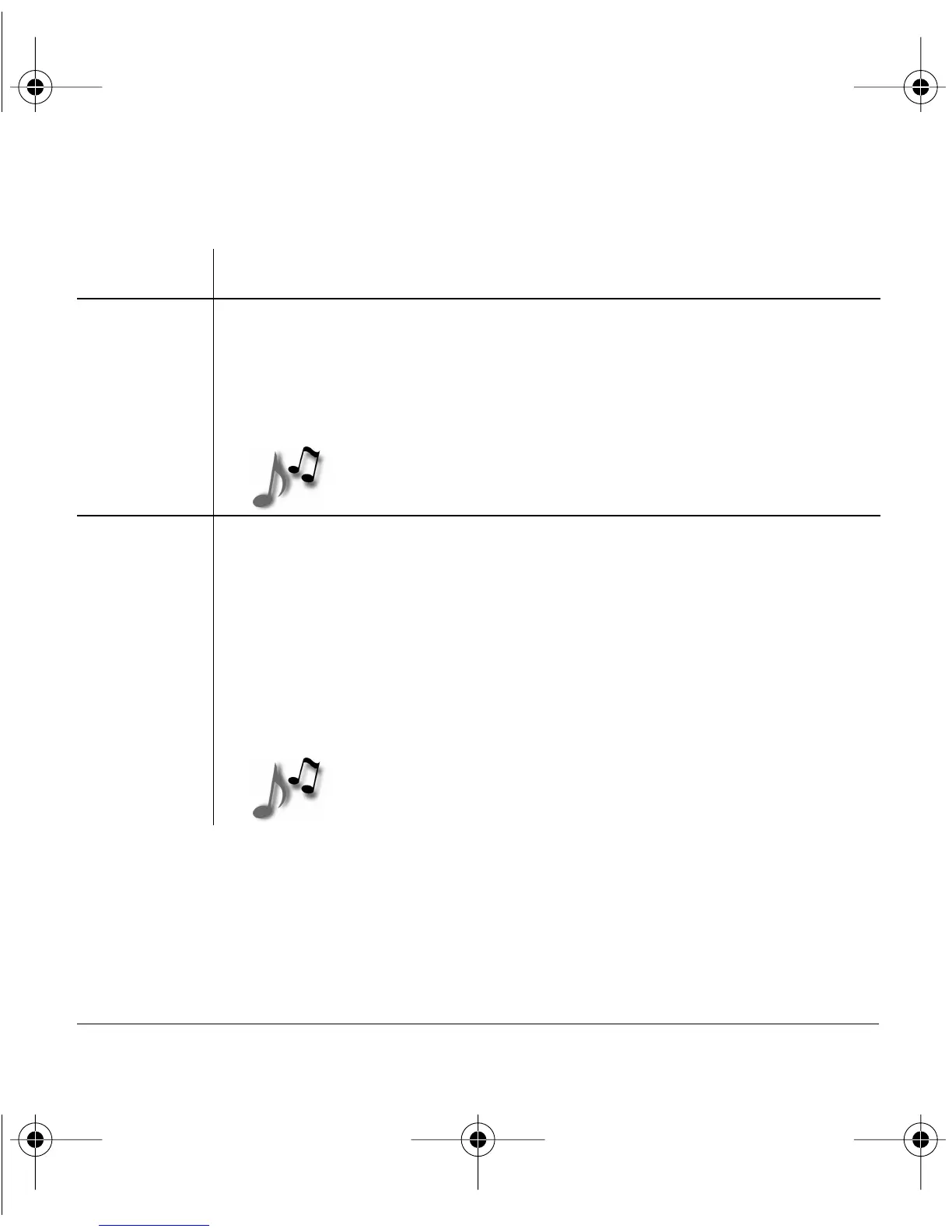Polaroid PhotoMAX MP3 Digital Camera Quickstart Guide 17
Here are the RECORD menu options and settings:
Option Description and Settings
QUALITY
Sets JPEG photo quality:
•
LOW – Most compression for minimum file size
•
NORMAL – Normal compression (default)
•
HIGH – Least compression for best photo quality
Note: Lower compression means higher photo
quality, but larger file size.
RES
Sets photo resolution:
•
640*480 pixels (default)
•
320*240 pixels
•
2X ZOOM – Enables 2X digital zoom, to take a
320x240 pixel photo of the center of the scene. For best
results when using the 2X digital zoom, frame your photo
using the color LCD instead of the optical viewfinder.
Note: When selected,
2X ZOOM remains active until
you select
640*480 or 320*240.
MP3qs.book Page 17 Tuesday, November 7, 2000 5:58 PM
