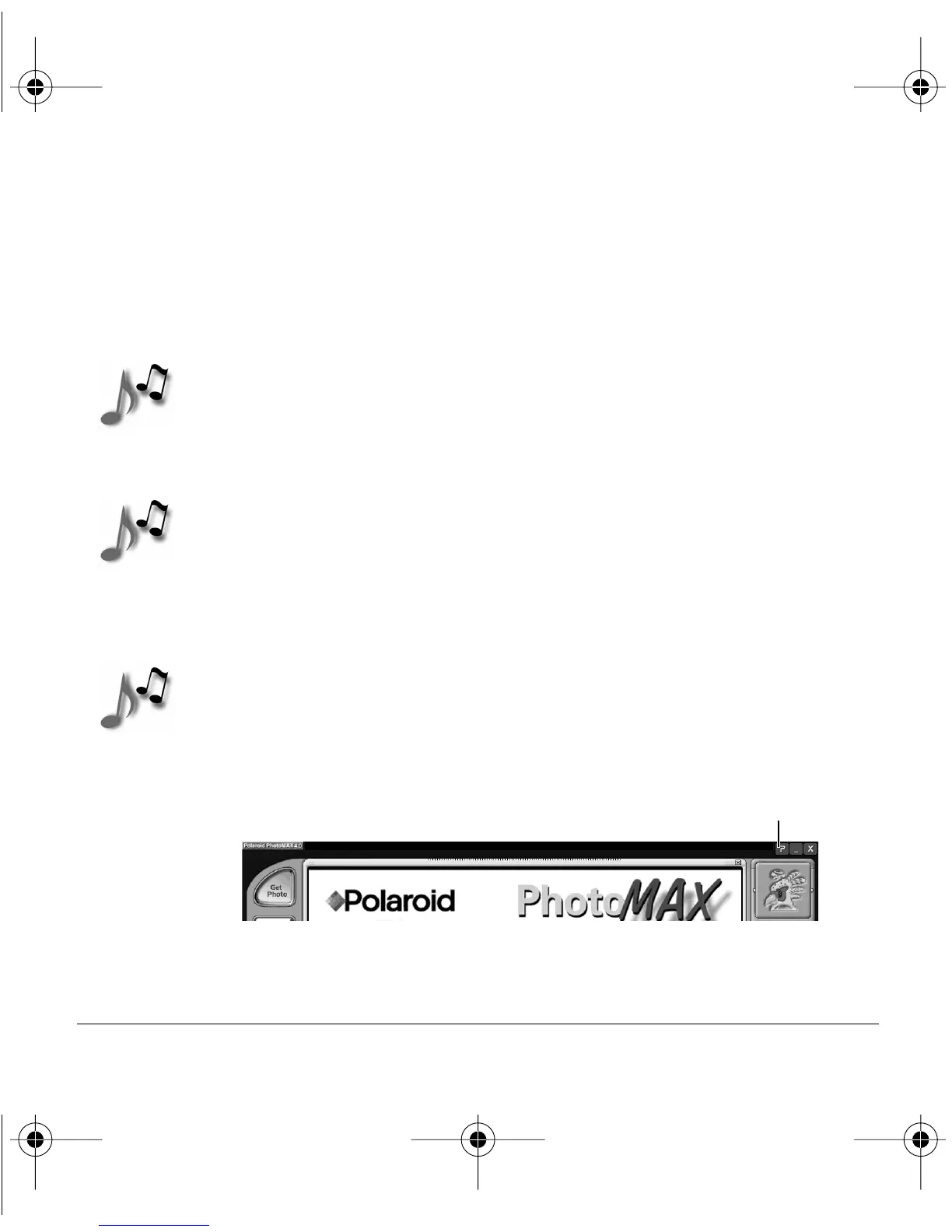Polaroid PhotoMAX MP3 Digital Camera Quickstart Guide 39
J. Click Get Photos.
The selected photos appear in the active photo album.
WARNING: Do not try to download photos from the camera while
listening to music that is stored in the camera.
Note: To erase all photos from the camera, click Select All and then
Delete Selected.
K. Close the TWAIN window after downloading is finished.
Note: After images are downloaded, close the camera lens and turn
the camera dial to the OFF position.
L. Double-click on an image to open it in the PhotoMAX software
image tray. Now your image can be manipulated.
Note: For more information about using Polaroid PhotoMAX Software
and saving and printing your images, click on the ? button to
open the online help. Also see the README file installed in the
PhotoMAX software directory on your PC.
? button
MP3qs.book Page 39 Tuesday, November 7, 2000 5:58 PM
