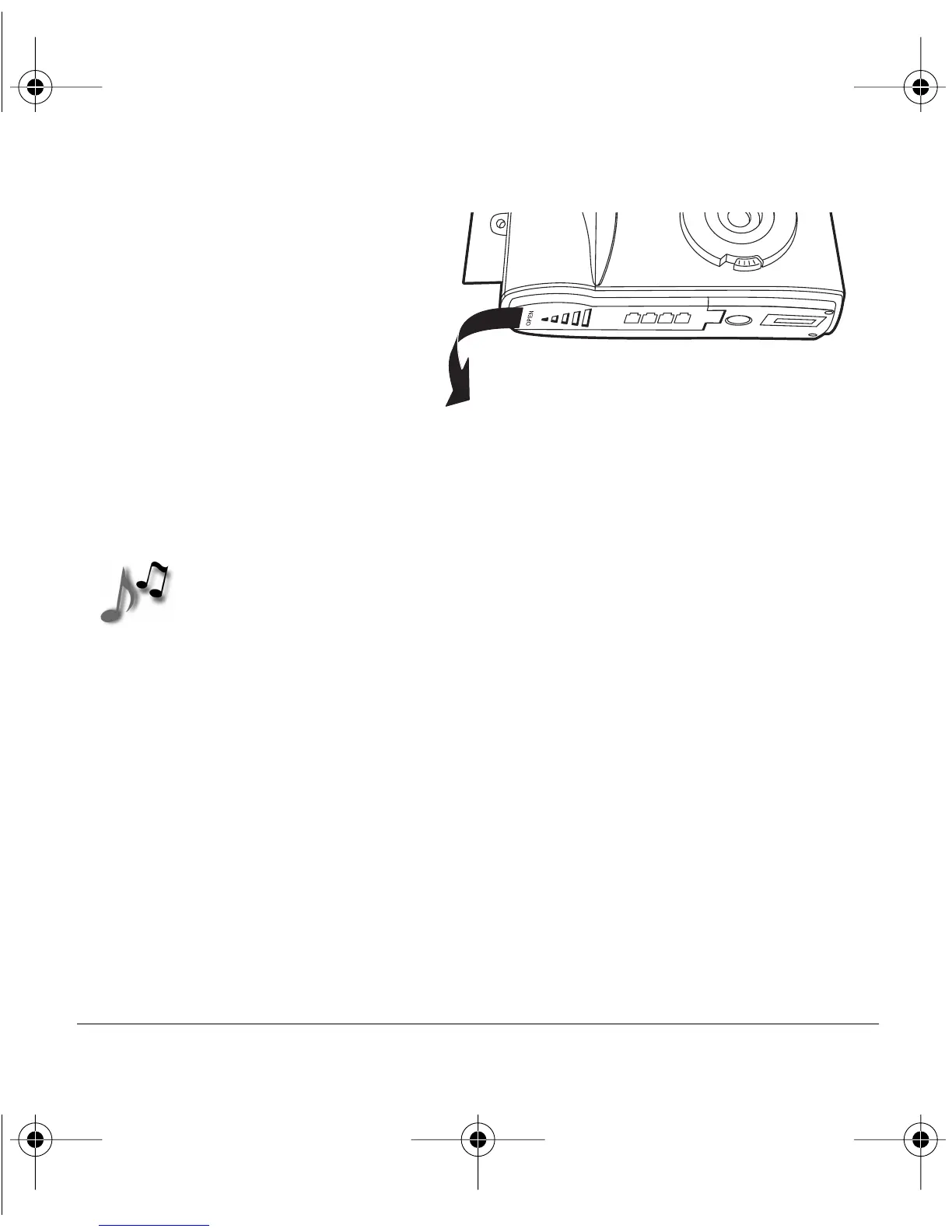Polaroid PhotoMAX MP3 Digital Camera Quickstart Guide 7
To open the battery
door, slide the
LOCK switch to the
right. Slide the door
out to the side as far
as it will go and lift
up (
d
). If you feel
resistance when
closing the battery door, do not force it. Slide the door out to the side
as far as it will go, press it down flat against the camera base, slide it
back into the base, and slide the LOCK switch to the left.
Note:
Use NiMH rechargeable batteries, Lithium disposable batteries,
or any other new batteries designed for high-drain electronic
devices.
When you see a flashing battery icon in the lower
right corner of the color LCD (when the LCD is on) make sure
to have a spare set of batteries handy. Replace all four
batteries when the camera does not function anymore.
Do
not mix old and new batteries, different types of batteries, or
batteries from different manufacturers. To extend battery life,
minimize your use of the menu/viewfinder LCD and compose
photos through the optical viewfinder whenever possible.
Note:
Make sure the camera dial is set to
OFF
and the lens cover is
closed when you are not using the camera. Otherwise, the
camera batteries will begin to drain.
d
MP3qs.book Page 7 Tuesday, November 7, 2000 5:58 PM
