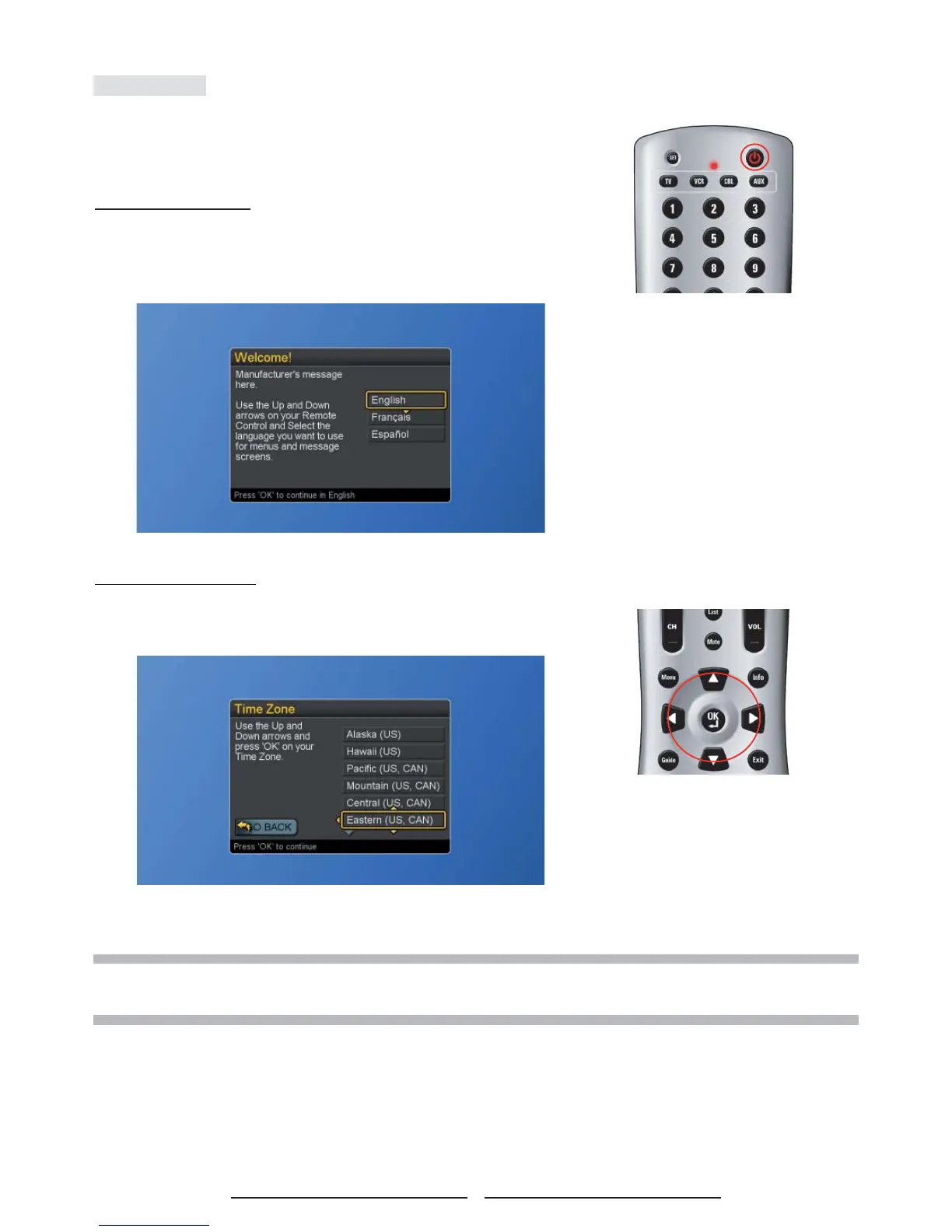16
Initial Setup
When the system powers on for the fi rst time, the initial auto
installation is enabled.
Language Selection
1. Press the Power button on the remote control. A welcome
message is displayed. Use the ▲▼ buttons to select the
language you prefer, and press OK button to continue.
Time Zone Selection
2. Press the ▲▼ buttons to select on your Time Zone, and
press OK button to continue.
NOTE : It takes around 5 to 30 minutes to fi nish the Initial Setup process. The time taken for Initial Setup is
varied according to the number of scanned channels.
