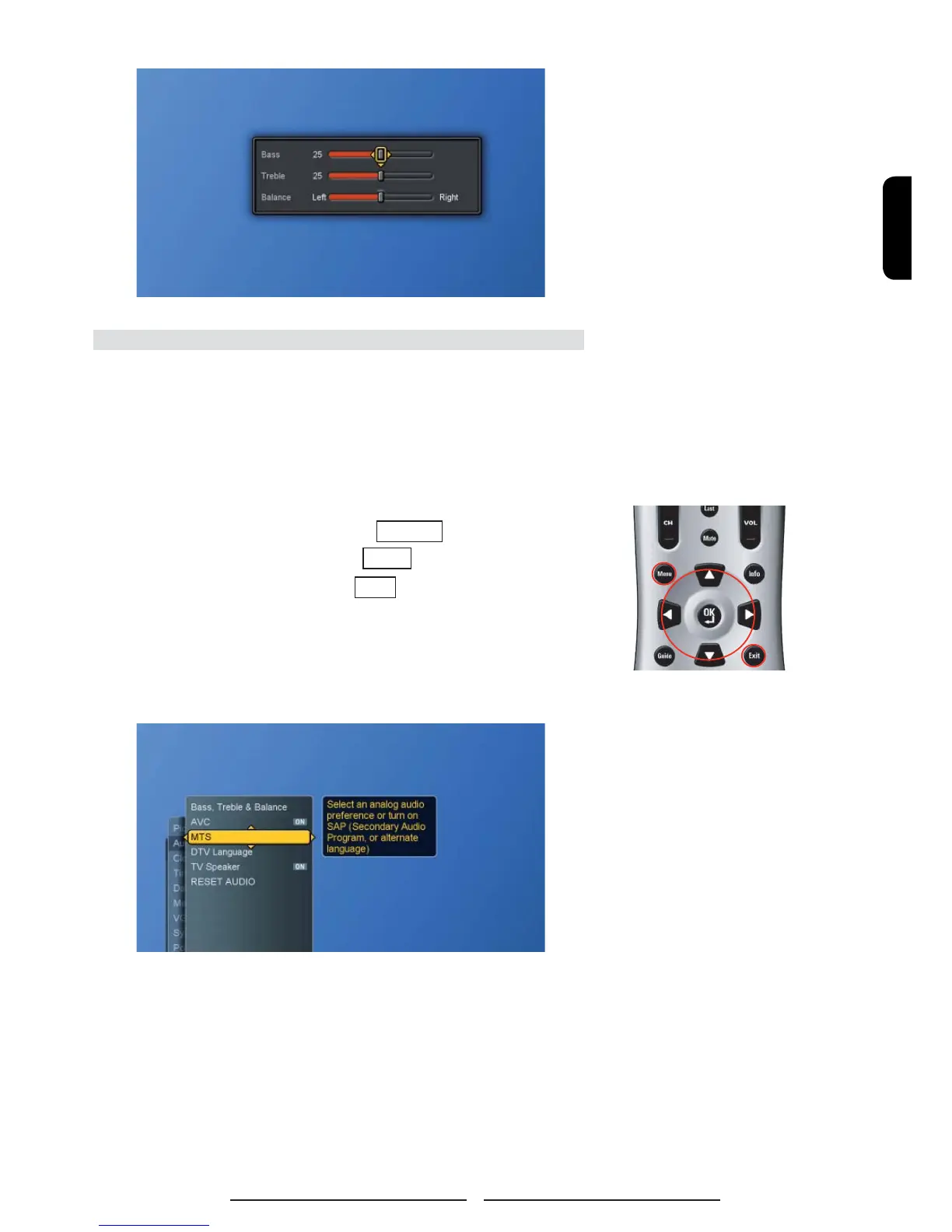ENGLISH
35
Choosing a Multi-Channel Television Sound in Analog TV
Depending on the particular program being broadcast, you can
listen to Stereo, Mono or a Secondary Audio Program (SAP).
(The shown language in SAP audio is according to offered
broadcast language.)
1. Press the Menu button to display the main menu.
2. Press the ▲▼ buttons to select Settings.
3. Press ► / ▼ buttons to select Audio.
4. Press ► / ▼ buttons to select MTS and then press ► button
to display the menu.
5. Press ▲▼ and OK buttons to choose the desired item.
6. Press ◄ button to return to the previous screen or press
Exit button to exit all menu.
