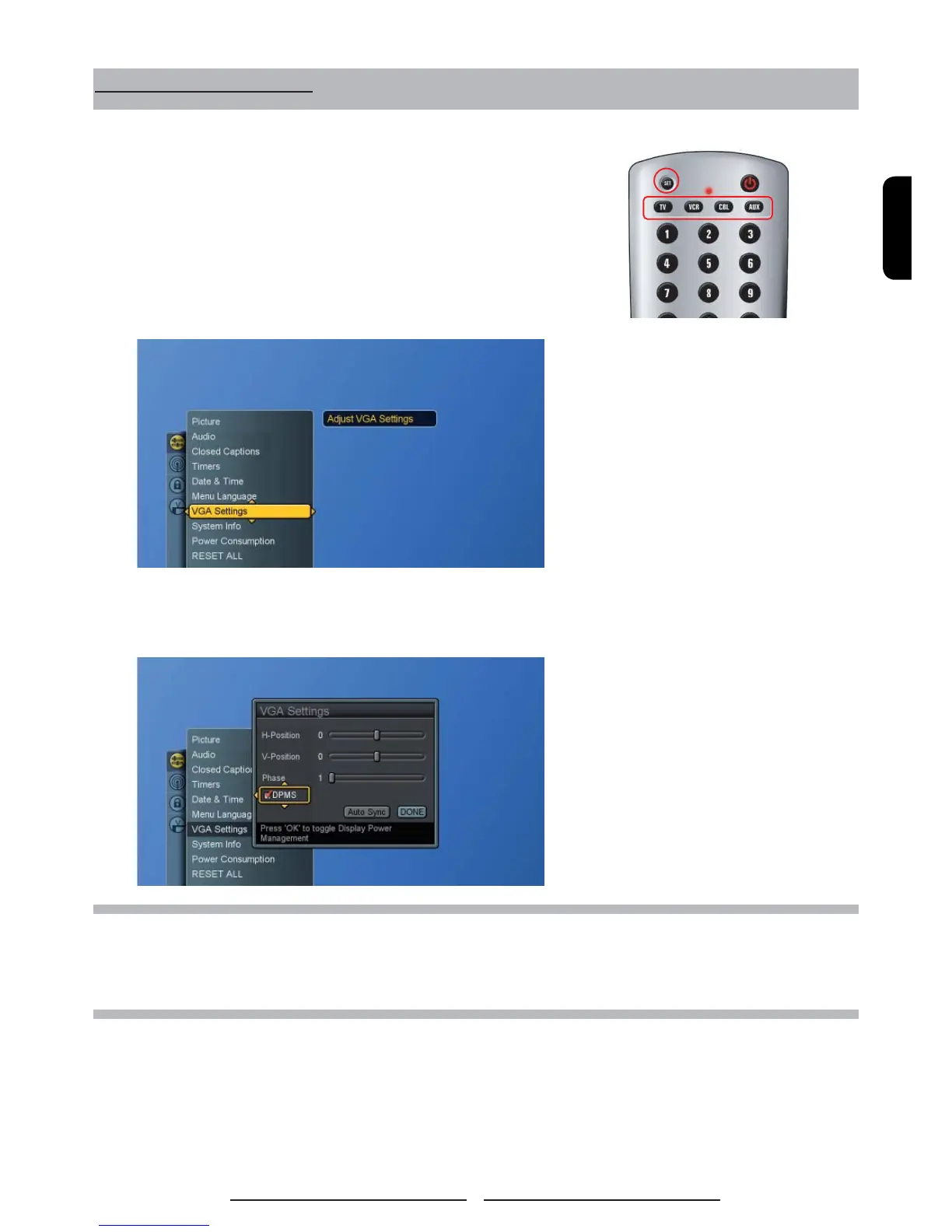ENGLISH
51
PC mode Adjustments
The “VGA Settings” are to allow the user to control certain VGA
specifi c features.
1. Press SOURCE button to select PC source.(see page 21)
2. Press the Menu button to display the main menu.
3. Press the ▲▼ buttons to select Settings .
4. Press ► / ▼ buttons to select VGA Settings .
5. Press ► button to display the menu.
6. Use ▲▼◄ ► buttons to make adjustments.
7. Press Exit button to exit all menu.
DPMS : enables or disables the display power management
mode when the VGA is the active input source using a
checkbox. When checked, the feature is enabled.
Auto Sync : automatically attempts to determine the ideal
horizontal, vertical, and phase adjustments for the current
VGA input signal.
