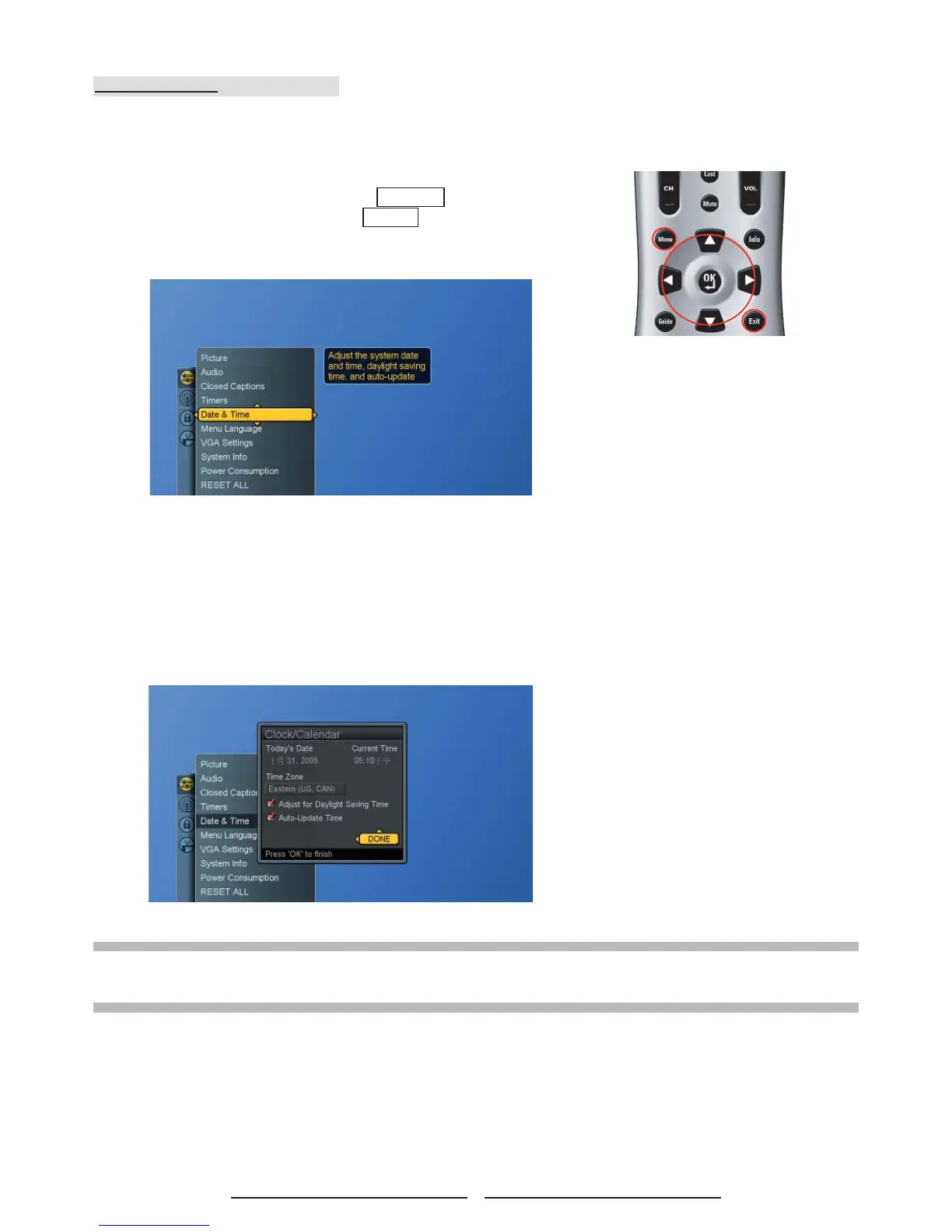38
Time Setting
Setting the Clock
Setting the clock is necessary in order to use the various timer
features of the TV.
1. Press the Menu button to display the main menu.
2. Press the ▲▼ buttons to select Settings.
3. Press ► / ▼ buttons to select Date & Time.
4. Press ► button again to display the menu.
5. Press▲▼◄► and OK buttons to move to Today’s Date,
Current Time and Time Zone.
6. Press OK button to select one item and use ▲▼ ◄ ►
buttons to make the settings.
7. Press OK button to return to the previous screen or press
Exit button to exit all menu.
NOTE 1 : The current time will appear when you press the INFO button.
NOTE 2 : When selecting “Auto-Update Time,” the time is set according to the broadcast. When Auto-Update is
on, all other time adjustments except for “Adjust for Daylight Savings Time” and Time Zone are “grayed
out” and cannot be modifi ed by the user.
