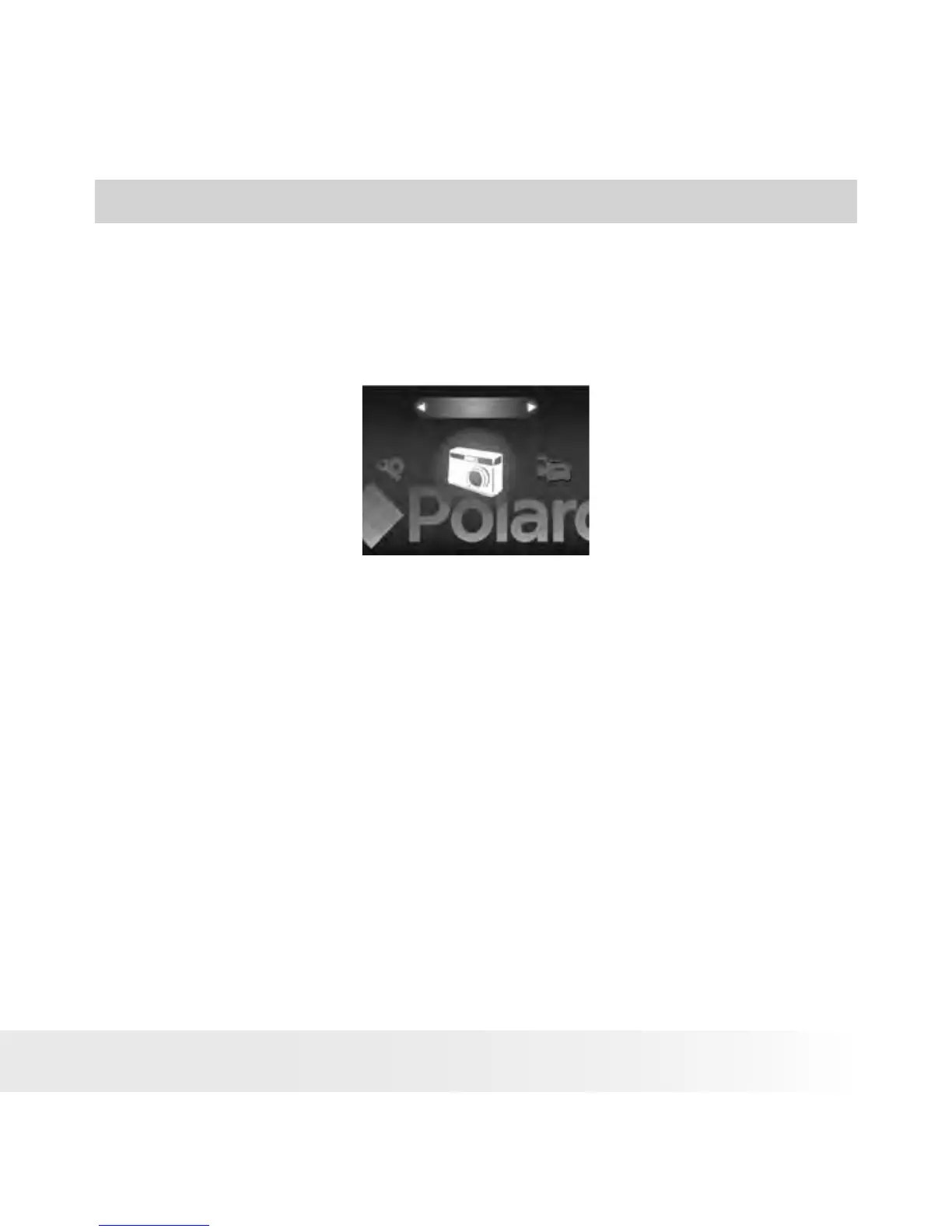29
Polaroid izonePHOTO™ Portable Digital Picture Viewer User Guide
www.polaroid-digital.com
4 Viewing/Managing Pictures
PICTURES mode allows you to view pictures in full screen, thumbnail
and slide show. You can also rotate, protect, print, delete them, and
change their photo effect.
PICTURES
