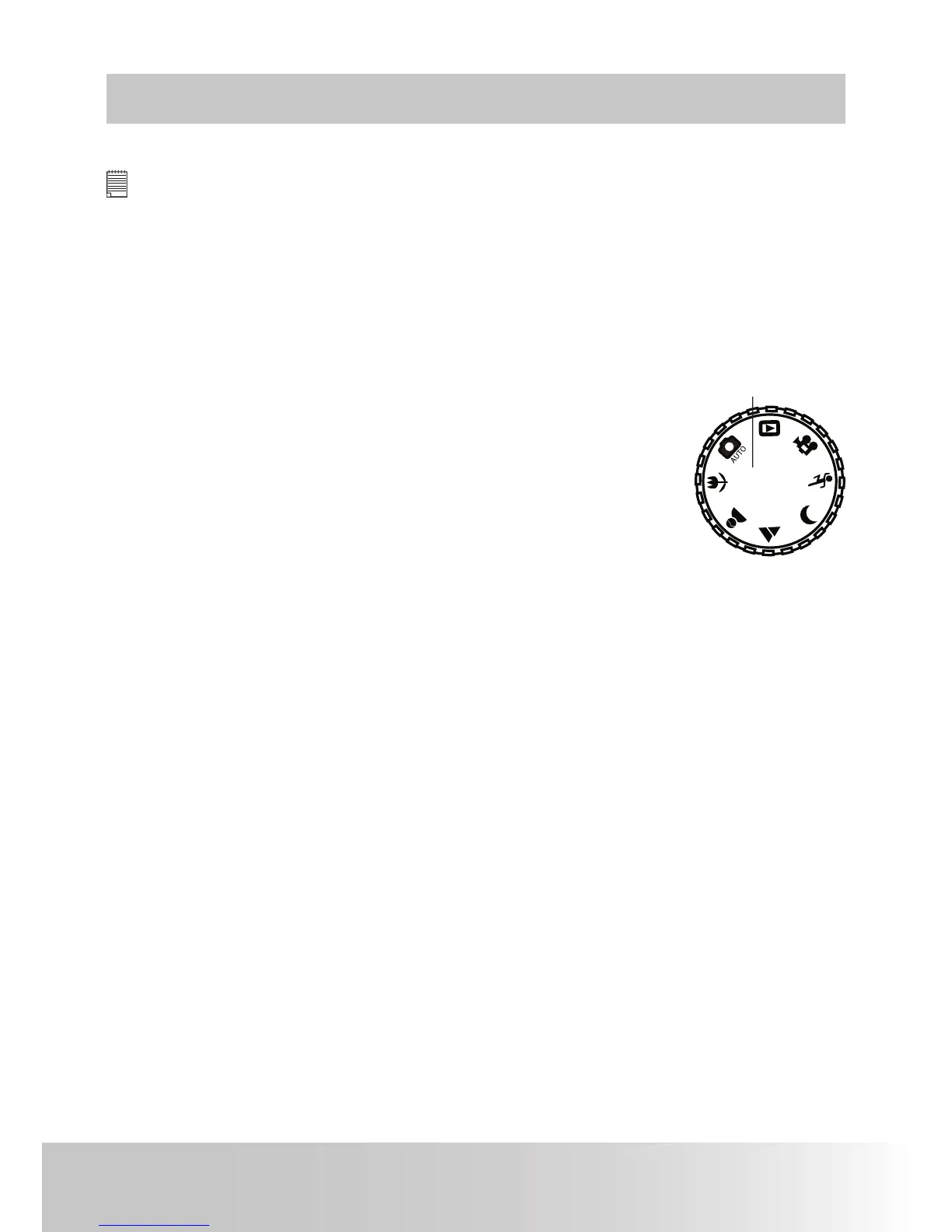31Polaroid x530 Digital Camera User Guide
www.polaroid-digital.com
3 Taking Pictures
Before you take pictures, please read this note rst:
NOTE:
Never remove the battery, disconnect the AC adaptor from the camera,
or unplug the adaptor while the Auto-Focus LED is blinking, indicating the
camera is processing data. Doing so will prevent the current picture being
saved and may corrupt other pictures already stored on the camera’s
memory card.
• Taking Pictures in Scene Shooting Modes
Turn the Mode Dial to select a mode that is
suitable to your shooting conditions:
Mode dial
