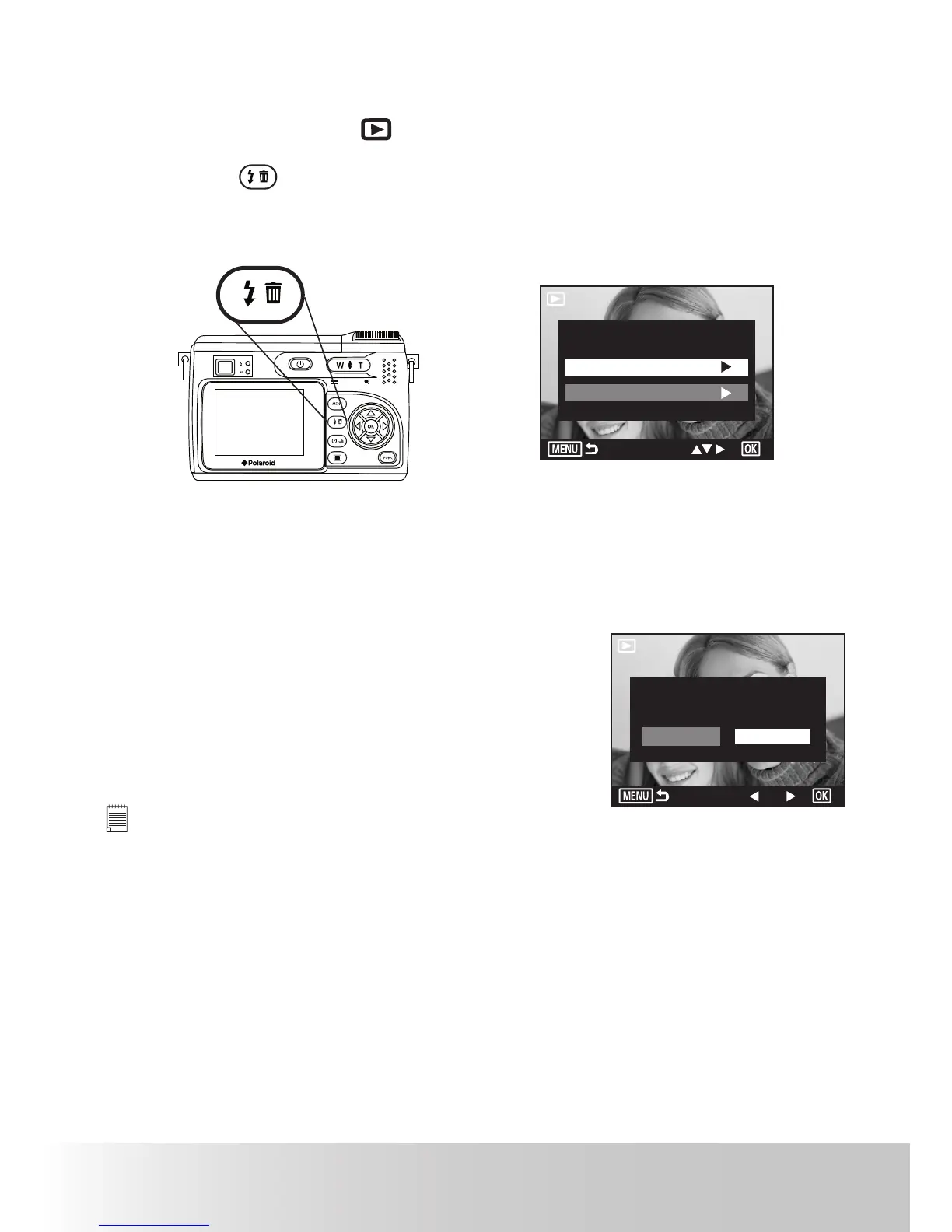• Deleting Picture(s) and Video Clip(s)
1. Turn the Mode Dial to
.
2. Press the
button to access the ERASE submenu.
3. Select THIS IMAGE or ALL IMAGES using the up or down button.
PIMG0004.JPG
2004/09/05
13:05:12
4/4
THIS IMAGE
ALL IMAGES
ERASE
THIS IMAGE Erase the selected picture or video clip. Please select the
picture or video you want to delete before pressing the
Erase button.
ALL IMAGES Erase all pictures and video clips stored in the current
memory.
4. Press the right button.
5. Select OK or CANCEL using the left or right
button.
PIMG0004.JPG
2004/09/05
13:05:12
4/4
ERASE THIS?
CANCELOK
NOTE:
• Protected les can not be deleted. Remove protection before deleting.
• All deleted pictures and video clips cannot be recovered.
