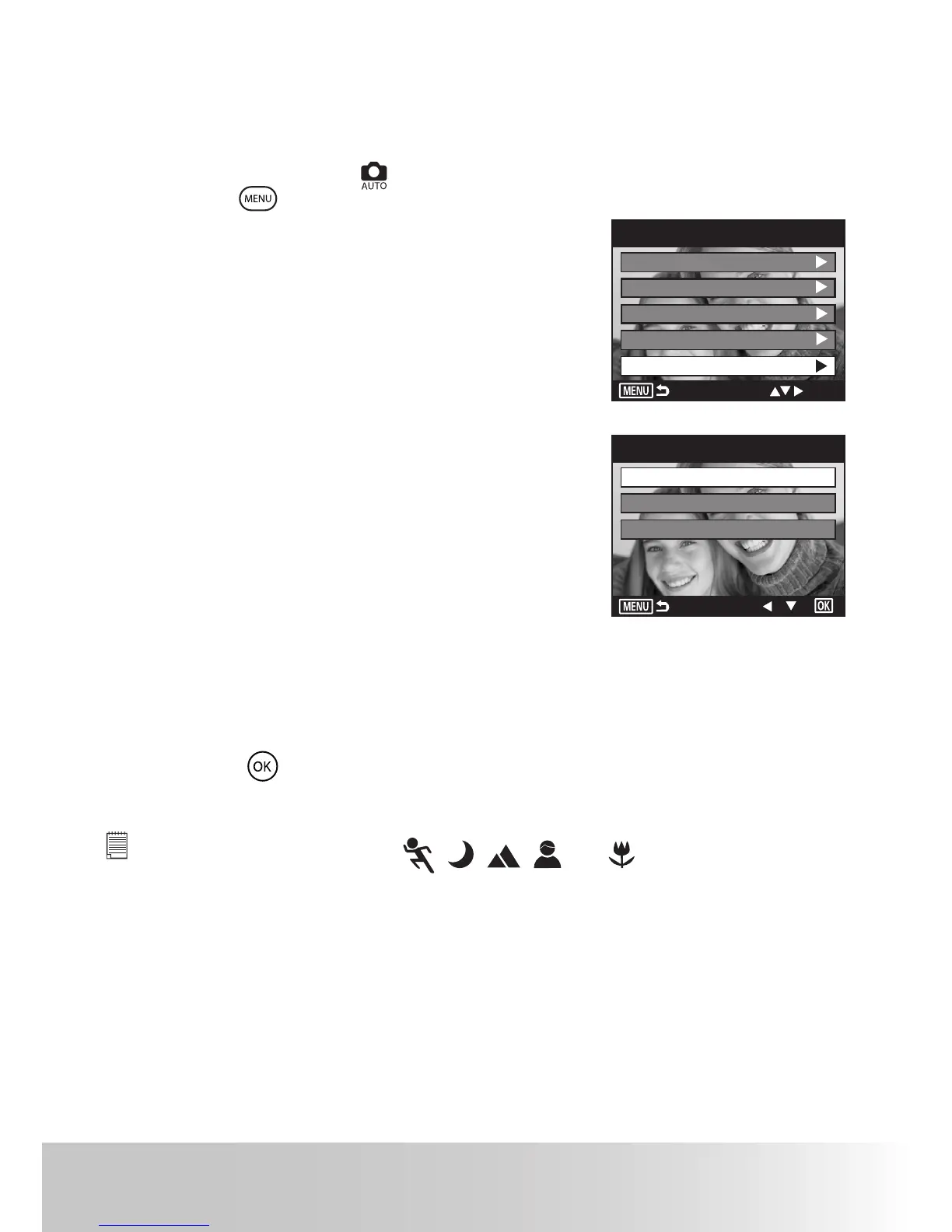45Polaroid x530 Digital Camera User Guide
www.polaroid-digital.com
• Specifying the Quick Review Period
A quick review of pictures is available to set with options of 2 seconds and
5 seconds. Below shows to change the option.
1. Turn the Mode Dial to
.
2. Press the
button to access the main menu.
3. Press the down button to select the QUICK
REVIEW option.
4. Press the right button to access the QUICK
REVIEW submenu.
MENU
RESOLUTION
COMPRESSION
DIGITAL ZOOM
AF-ASSIST BEAM
QUICK REVIEW
1/2
5. Specify the quick view period using the up
or down button.
OFF
2 SECONDS
5 SECONDS
QUICK REVIEW
2 SECONDS A 2-second quick view period. The picture just taken will be
displayed on the LCD screen for two seconds.
5 SECONDS A 5-second quick view period. The picture just taken will be
displayed on the LCD screen for ve seconds.
6. Press the
button to conrm your choice and exit from the menu
window.
NOTE:
This setting is also available in
,
,
,
and
modes.
