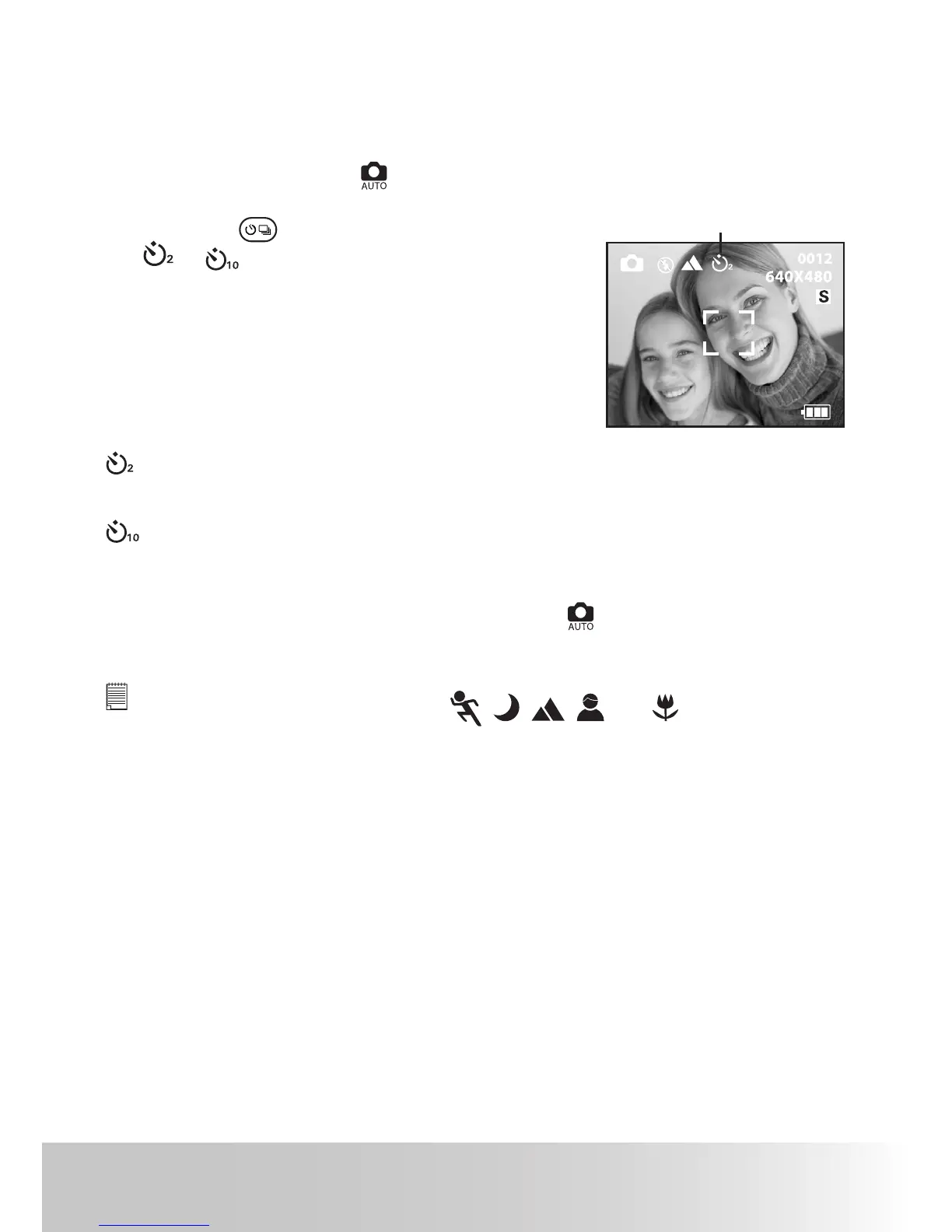39Polaroid x530 Digital Camera User Guide
www.polaroid-digital.com
• Setting Self-timer
Your camera is designed with a self-timer function which allows you to take
pictures with the 2-second or 10-second built-in timer.
1. Turn the Mode Dial to
.
2. Press the
button repeatedly until the
or
icon appears on the LCD screen.
2-SEC. Self-timer
2-second self-timer indicates a countdown of two seconds. The Self-
timer LED will blink for two seconds before the picture is taken.
10-second self-timer indicates a countdown of 10 seconds. The Self-
timer LED will blink slowly for eight seconds and then quickly for two
seconds before the picture is taken.
3. Capture procedures are the same as for the
mode. Please see “Auto
Mode” on page 33.
NOTE:
• This setting is also available in
,
,
,
and
modes.
• Place the camera on a at surface or use a tripod when using the self-timer
function.
