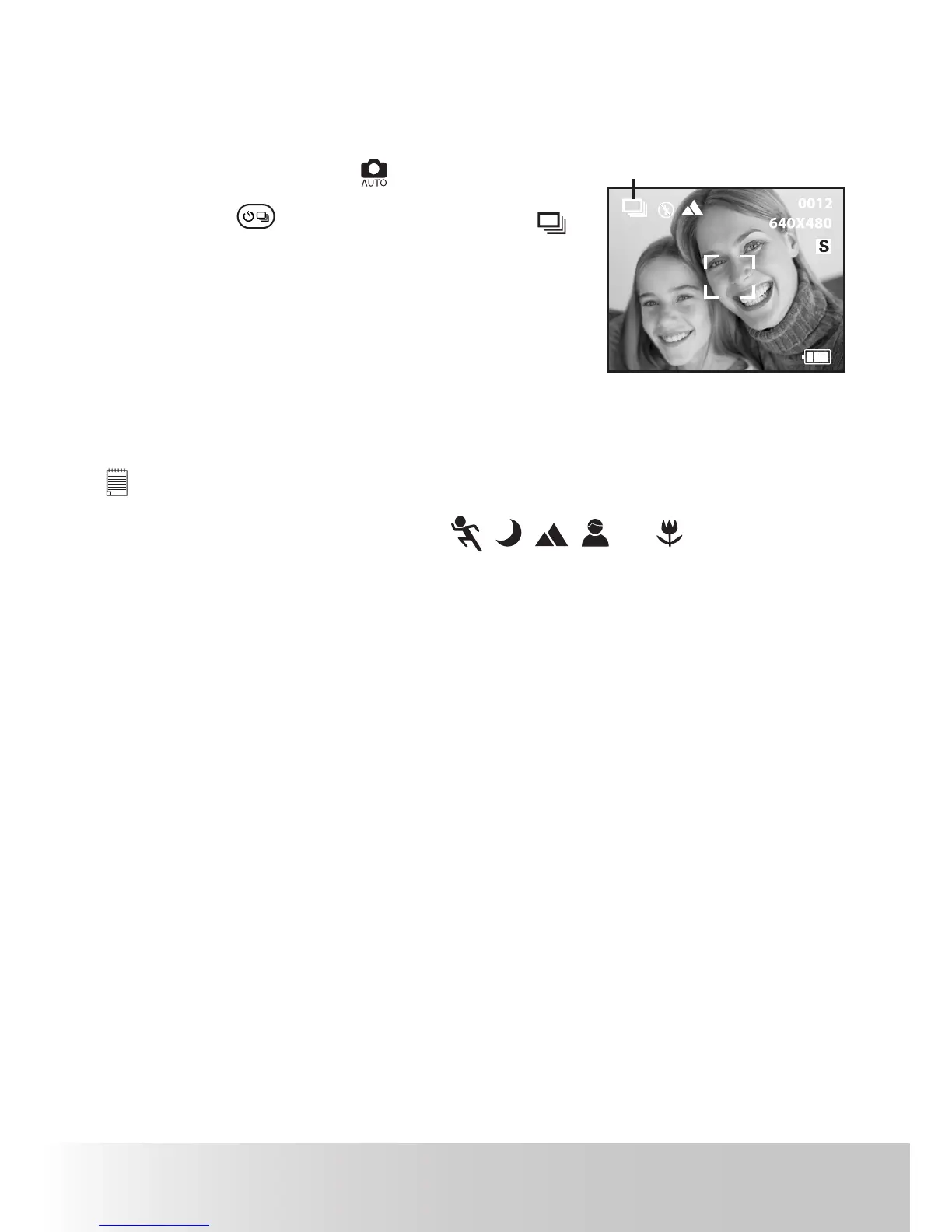• Taking Continuous Pictures
Continuous shooting function lets you take up to a certain number of
pictures in quick succession.
1. Turn the Mode Dial to
.
2. Press the
button repeatedly until the
icon appears on the LCD screen.
Continuous mode
3. Press and hold the Shutter button and the
camera will take pictures continuously. The
camera will stop shooting once you release
the Shutter button.
NOTE:
• The number of continuous pictures you can take depends on the memory
available and resolution setting.
• This setting is also available in
,
,
,
and
modes.
• The ash is disabled in the Continuous mode.
