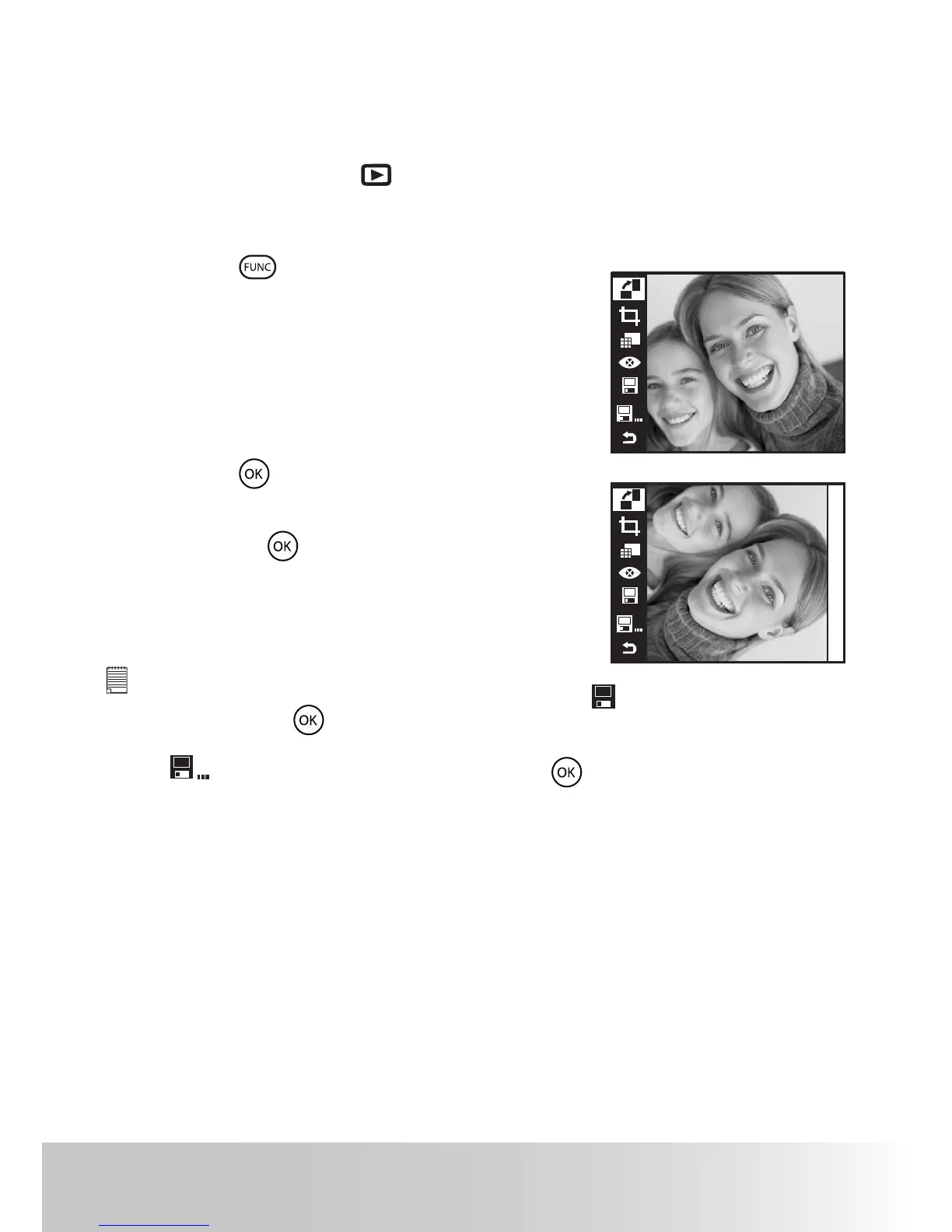59Polaroid x530 Digital Camera User Guide
www.polaroid-digital.com
• Rotating the Currently Displayed Picture
The currently displayed JPEG picture can be rotated for a better review angle
on the LCD screen.
1. Turn the Mode Dial to
.
2. Press the left or right button to select the picture you want to manage.
3. Press the
button to access the
function bar.
4. Press the
button to rotate the picture 90°.
5. Pressing the
button each time will
rotate the picture 90° clockwise.
NOTE:
• The original le may be retrieve by selecting the
icon on the function bar
and press the
button.
• A new le will be created and saved onto the memory card by selecting the
icon on the function bar and press the
button.
