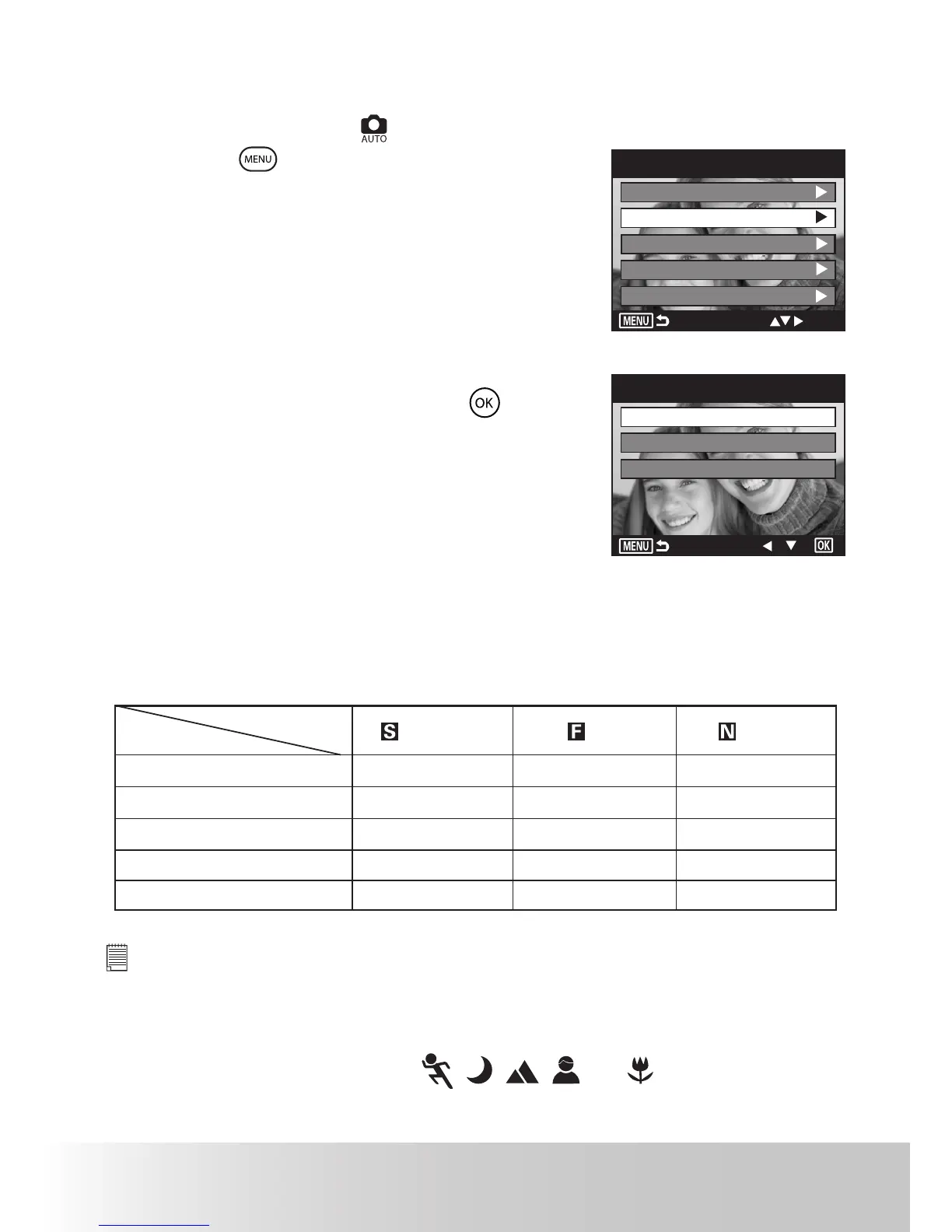Compression setting
1. Turn the Mode Dial to
.
2. Press the
button to access the main
menu.
3. Press the down button to select the
COMPRESSION option.
MENU
RESOLUTION
COMPRESSION
DIGITAL ZOOM
AF-ASSIST BEAM
QUICK REVIEW
1/2
4. Press the right button to access the
COMPRESSION submenu.
5. Select the compression you prefer using
the up or down button. Press the
button to conrm your choice and exit from
the menu window.
SUPER FINE
FINE
NORMAL
COMPRESSION
The chart below indicates the approximate numbers of pictures you
can expect the camera to hold at different resolution and quality setting
based on the 32MB memory card. You can expand the memory using a
commercially available memory card. Please refer to “Capacity of SD Card”
on page 84 for further details.
Compression
Resolution
Super Fine
Fine
Normal
2432 x 1824
2048 x 1536
1408 x 1056
640 x 480
10 pictures
13 pictures
24 pictures
107 pictures
24 pictures
34 pictures
59 pictures
215 pictures
42 pictures
43 pictures
90 pictures
324 pictures
X3F
---
---3 pictures
NOTE:
• Scene complexity affects a picture’s le size. For example, a picture of trees in
autumn has a larger le size than a picture of blue sky at the same resolution
and quality setting. Therefore, the number of picture or the length of video clips
you can store on a memory card may vary. The number of pictures on the LCD
screen is for reference only.
• This setting is also available in
,
,
,
and
modes.
