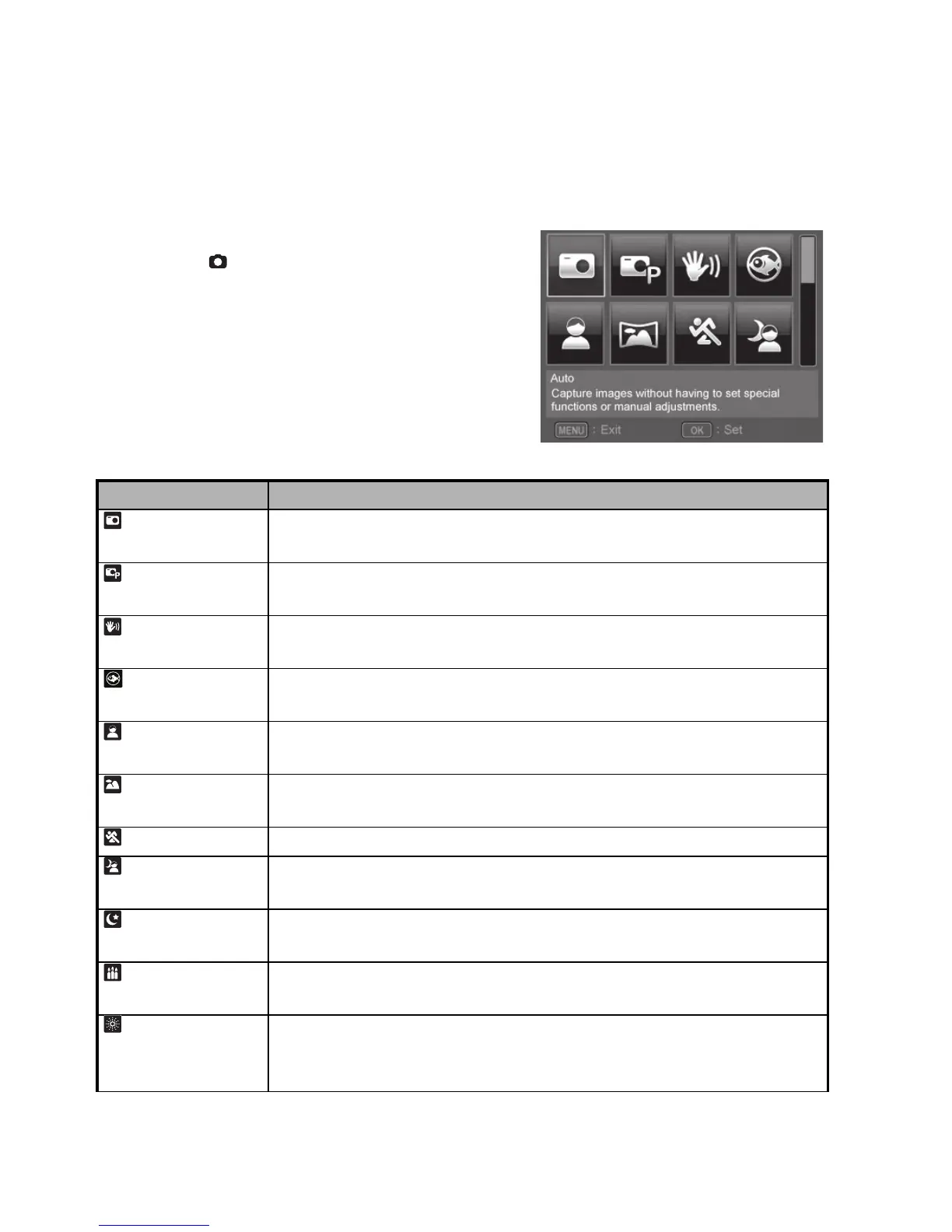EN-20
Setting the Scene Mode
By simply selecting one of the available scene modes, you can capture the image with
the most appropriate settings.
1. Toggle the MODE button, and set the camera
mode to [ ], and press the OK button.
2. Select the desired scene mode with the c / d
e / f buttons, and press the OK button.
3. Compose your image and press the shutter
button.
The table below will help you choose the appropriate scene mode:
Scene mode Description
Auto Select this mode when you want to capture images without
having to set special functions or manual adjustments.
Program AE Select this mode when you want to set parameters manually other
than the shutter speed and the aperture value.
Anti-shake Select this mode when you want to minimize the influences of
hand shaking when capturing an image.
Fisheye Select this mode when you want to simulate a fisheye lens effect
or to make a distorted hemisphere-like image.
Portrait Select this mode when you want to have optimized settings for
Portrait capture.
Landscape Select this mode when you want to capture an image with infinity
focus, hard sharpness and high saturation.
Sports Select this mode when you want to capture fast-moving subjects.
Night Portrait Select this mode when you want to capture people with an
evening or night scene background.
Night Scene Select this mode when you want to capture dark scenes such as
night views.
Candlelight Select this mode when you want to capture photos of candlelight
scene, without spoiling the ambience.
Fireworks Select this mode when you want to capture fireworks clearly with
optimal exposure. The shutter speed becomes slower, so using a
tripod is recommended.