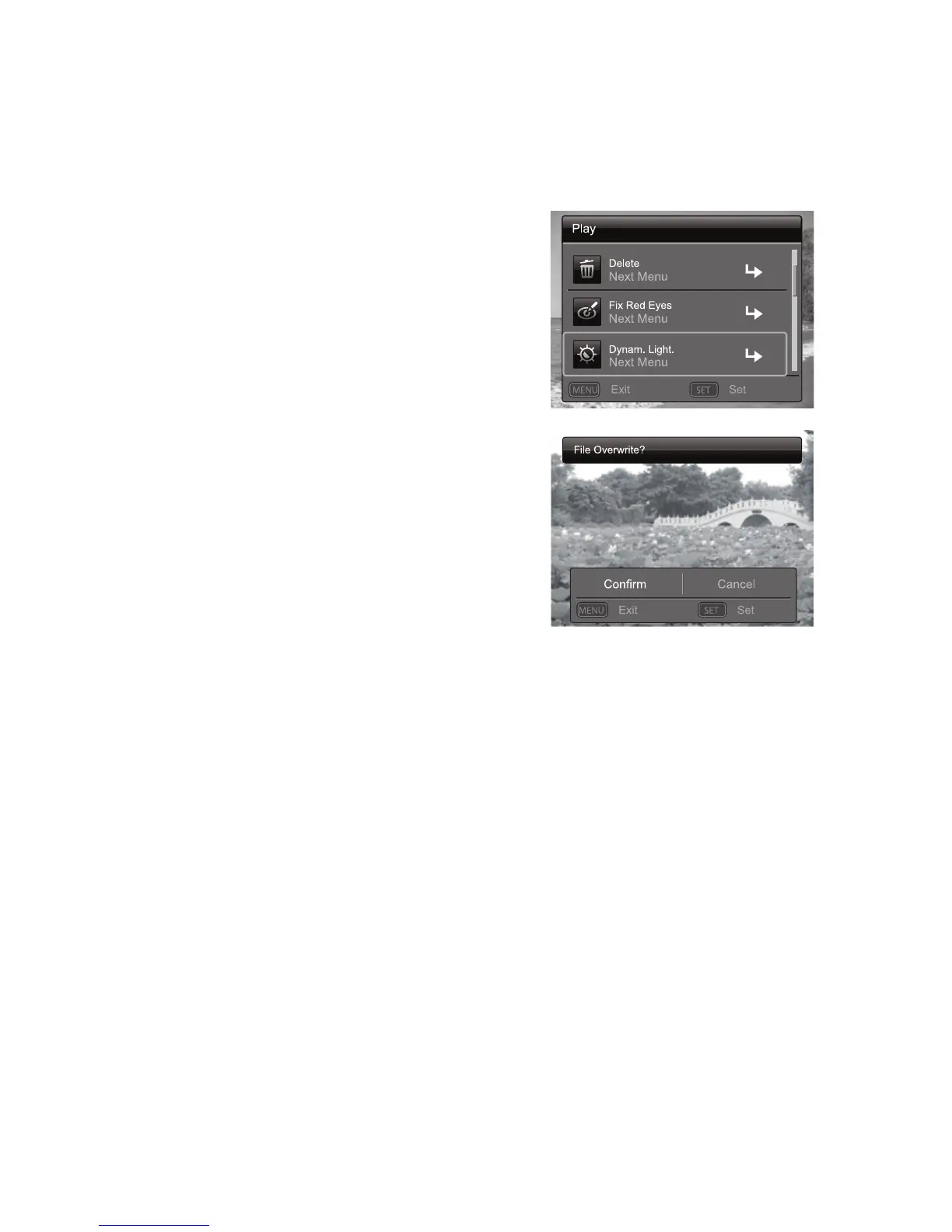EN-28
Dynamic Lighting Feature
This feature compensates for the unfavorable lighting conditions by brightening
underexposed areas and balancing overexposed areas.
1. Toggle the MODE button to [ 7 ].
The last image appears on the screen.
2. Select the image that you want to edit with the
e / f buttons.
3. Press the MENU button.
4. Select [Dynam. Light.] with the c / d buttons,
and press the OK button.
5. Select [High] or [Low] with the e / f buttons,
and press the OK button.
6. View the changes on the corrected image.
7. To save your corrected image, select [Confirm]
with the e / f buttons, and press the OK
button.
When this process ends, this replaces the
original image with the corrected image.
;;
;;