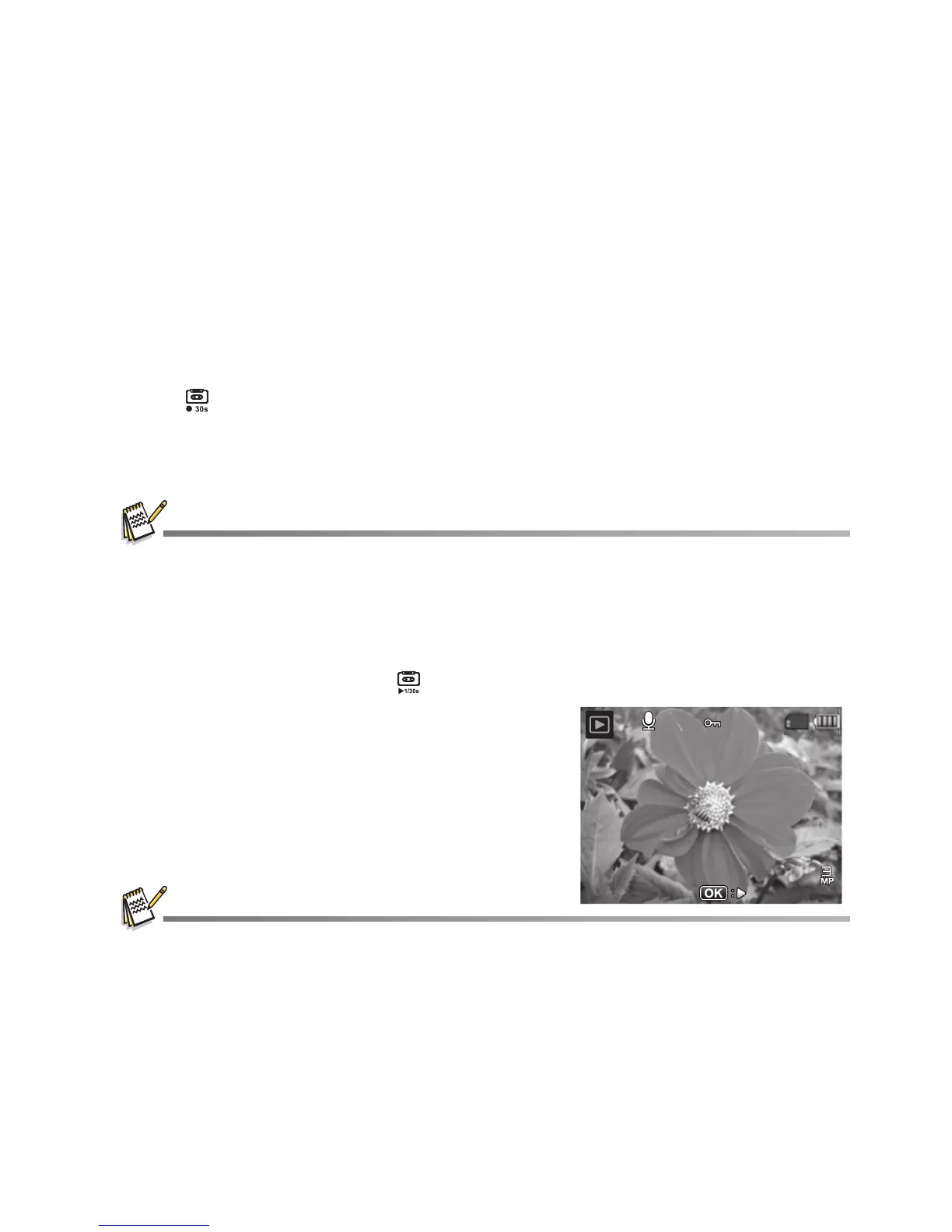EN-31
Attaching Voice Memos
You may record a voice memo for a still image (up to 30 seconds in length). Only one
voice memo per image.
1. Toggle the MODE button to [ 7 ].
The last image appears on the screen.
2. Select the image to which you want to attach the voice memo with the e / f
buttons.
3. Press the MENU button.
4. Select [Voice Memo] with the c / d buttons, and press the OK button.
5. Press the OK button.
[ ] is displayed on the screen and the recording starts.
6. To stop recording a voice memo as it is being recorded, press the OK button again.
An [a] icon is displayed with images that have a voice memo.
RE-REC mode can only be used for the recorded and selected file, and it can record voice memo
repeatedly to replace the previous recordings.
Playing back voice memo
A press of the OK button displays [ ] and plays back the voice memo.
Voice memo is only available for still images.
110-0201