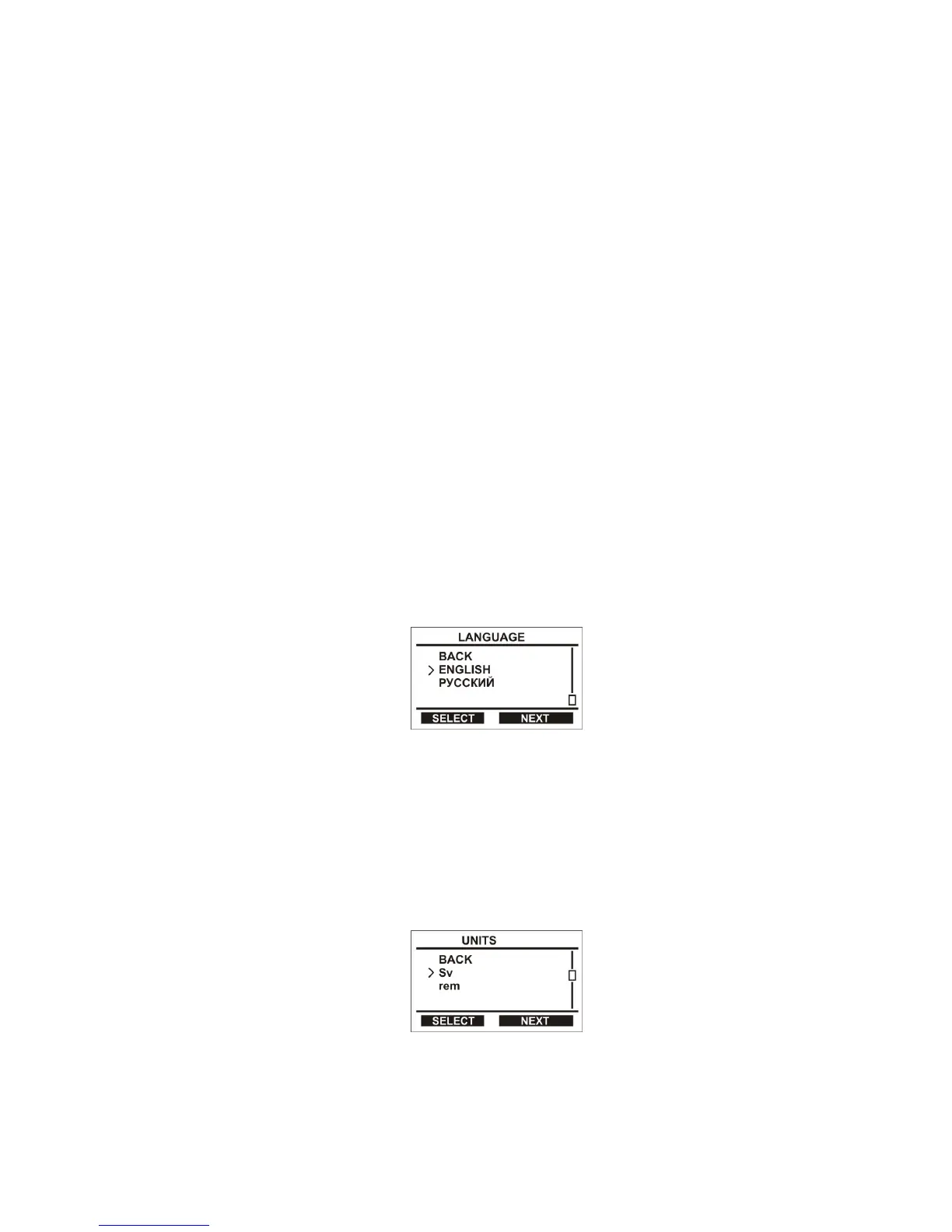2.2.7.1 User-initiated writing of DER and DE history ("RECORD")
To write the DER and DE history (date, time, event, value) manually, enter the
"SETTINGS", select "RECORD" and press "YES".
2.2.7.2 Setting and viewing the data logging parameters ("HISTORY")
"HISTORY" submenu:
- "MEMORY" – to view the status of the dosimeter's memory ("TOTAL", "FREE");
- "START" – to start writing DER and DE history into the dosimeter’s memory;
- "STOP" – to stop writing history into the memory;
- "TYPE" – to select the type of data logging: linear or cyclic. If “linear” is selected, the
DER and DE history will be written into the dosimeter until the memory is full, then the data
writing stops. If “cyclic” is selected, the history writing continues after the memory is full
(overwriting);
- "STEP" - to set the data logging interval in the format: hours-minutes-seconds (0:00:00);
- "DELAY" – to set time delay until the first event is written into the history;
- "ERASE" – to empty memory of the dosimeter.
The data logging parameters can be also set using the user software program supplied on
CD.
Using the software program it is possible to disable changing of history parameters, so that
the user can only view the dosimeter’s history ("MEMORY").
Attention! While writing the history and available free memory, the "REC" message is
displayed on the upper part of LCD - recording of the history is in progress. When writing is
stopped or memory is full, the "REC" message disappears.
2.2.7.3 Selecting the language
To select the language of the dosimeter, select "LANGUAGE". The LCD will display the
following information, Figure 2.10.
Figure 2.10
To change the language, select "РУССКИЙ" or "ENGLISH", and the dosimeter will change
the language and exit to "SETTINGS" submenu. To return to "SETTINGS" submenu press
"BACK".
2.2.7.4 Selecting the units of indication
To select the units of indication of the dosimeter, select "UNITS". The LCD will display the
following information, Figure 2.11.
Figure 2.11
To change the units of indication, select "Sv" or "rem" and the dosimeter will change the
units and exit to "SETTINGS" submenu. To return to "SETTINGS" submenu press "BACK".
