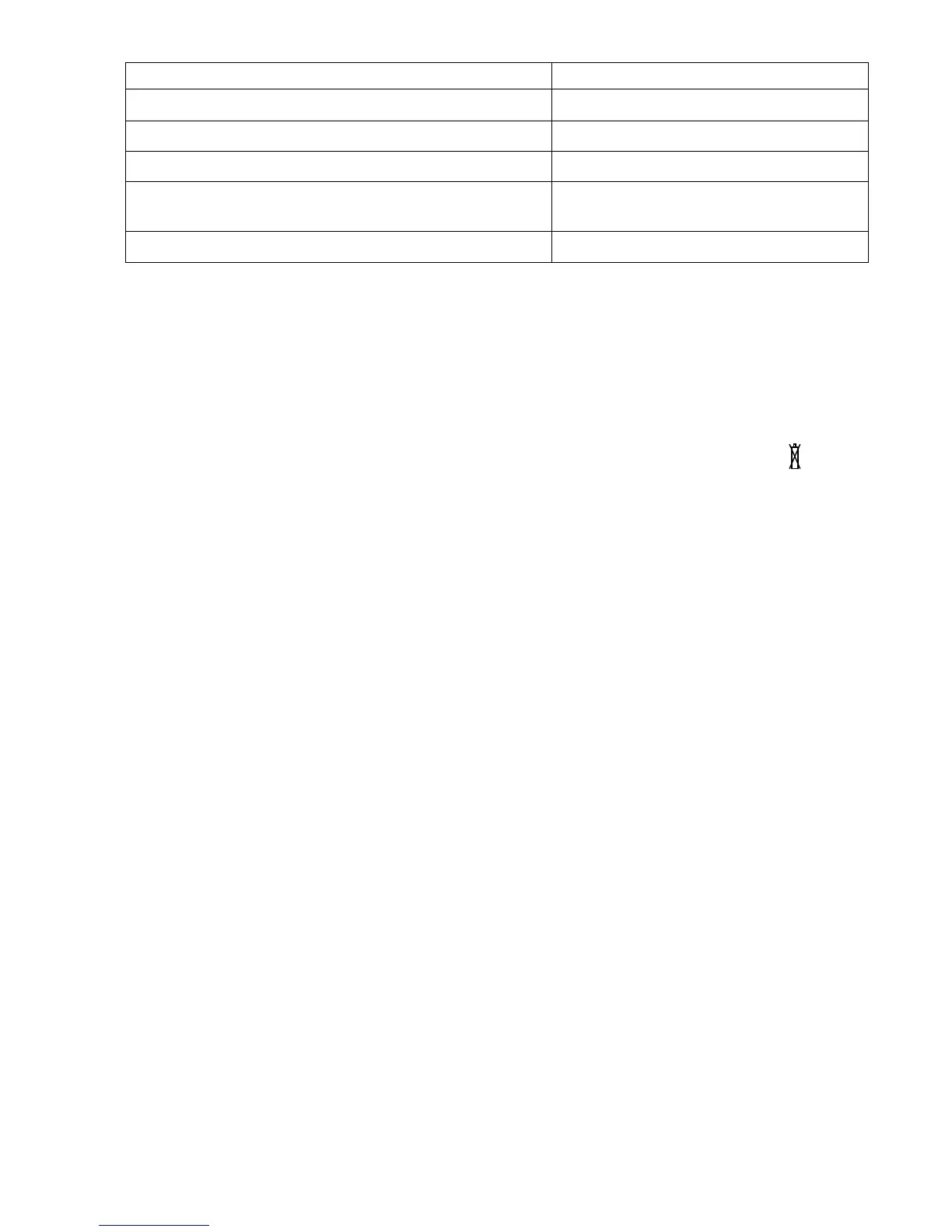1.3 Battery Installation
The instrument is shipped without the battery installed. To install the battery,
open the screw lid 8 (see Figure 1) with a coin or screwdriver, insert a single ‘AA’
size battery into the battery holder positive (+) end first, reinstall the screw cover and
tighten until it is snug. When battery is properly installed the instrument will turn on
automatically.
When battery voltage drops below 1.1V, the Low Battery warning sign will
be displayed in the left lower portion of the LCD. Turn the instrument off and follow
instructions above to replace the battery.
1.4 Design. Control Buttons and Display
The instrument (Fig. 1) is composed of measuring unit 1 attached to telescopic
pole 4. The maximum length of the telescopic tube is 1 meter and may be adjusted
with two latches. An additional handle on the telescopic pole is designed for the
user's convenience when operating the instrument. Belt 3 serves to carry the
instrument on the shoulder and can be fastened either to telescopic pole 4 (the both
ends of belt 3 are fastened to cramp 7) or to case 2.
A liquid crystal display (LCD), control buttons and infra red (IR) window 18
are located on the front panel of the instrument (view A). Jack 11 to connect
headphones 6 and additional button 10 for background calibration are located on the
handle of the extension pole (view B).
Direction of calibration and detector geometrical center (mark “x”) are shown in
Figure 1.