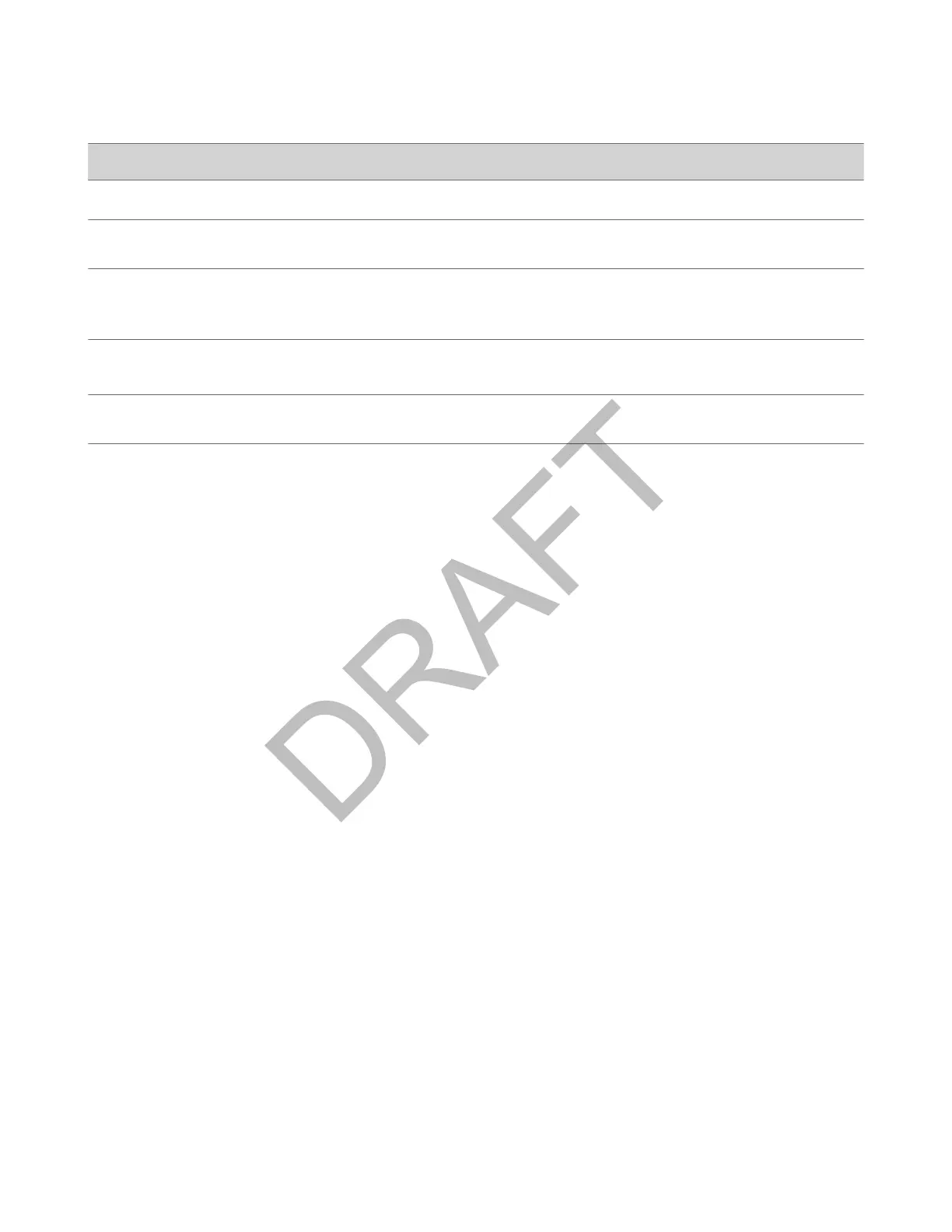Reference Number Feature Feature Description
7
Handset port Connect a handset to the phone.
8 Electronic Hookswitch (EHS) Enables you to use the controls on your
h
eadset to answer and end calls.
9 Security slot
Attach a universal security cable lock to
your phone so you can secure it to a
desktop.
10
Handset cable slot Holds the handset cable away from the
phone base.
11 Headset cable slot Holds the headset cable away from the
phone base.
Poly Edge E500 Series Phones Hardware Overview
The following figure displays the hardware features on Poly Edge E500 Series phones. The table lists each numbered
feature shown in the figure.
21