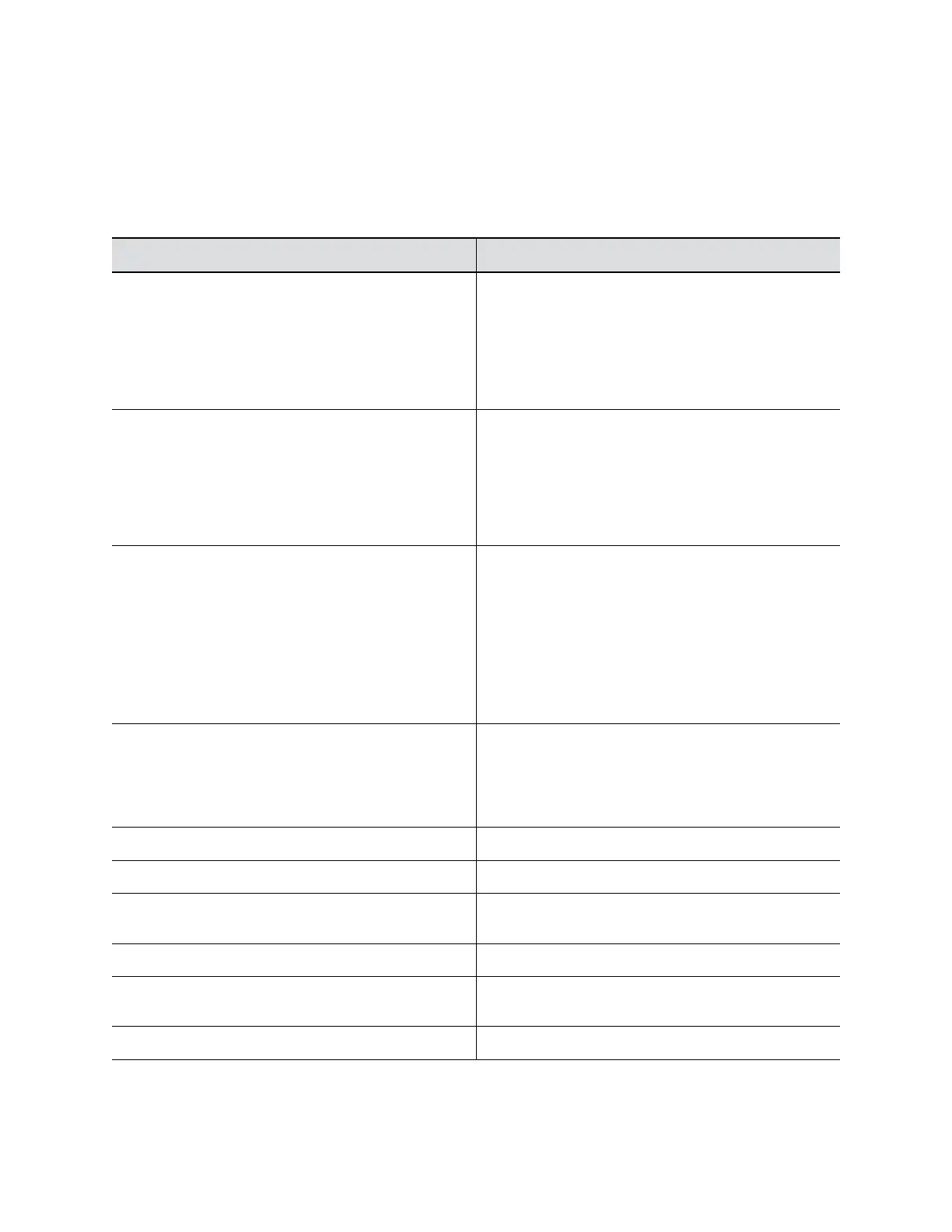▪ Select Autoconnect to connect to the specified Wi-Fi network automatically when it’s
available.
▪ Select Join Other Network and specify the network name manually in the SSID field.
Selecting a new SSID erases the previous SSID and relevant Wi-Fi settings from the system.
5. Configure the following Wi-Fi settings. Available settings vary with your selections.
Setting Description
Security Specifies the encryption protocol:
▪ None
▪ WEP
▪ WPA/WPA2/FT PSK
▪ 802.1x EAP
EAP Method Specifies the EAP for WPA-Enterprise (802.1xEAP):
▪ PEAP
▪ TLS
▪ TTLS
▪ PWD
Phase 2 Authentication Specifies the phase 2 authentication method. Available
options vary with the selected EAP method.
▪ None
▪ MSCHAP
▪ MSCHAPV2
▪ GTC
▪ PAP
CA Certificate Specifies the CA certificate:
▪ <InstalledCAName>— Selects from installed CA
list.
▪ Do not validate
User Certificate Selects from the Installed User CA Name list.
Identify Specifies your identity.
Anonymous Identify Specifies an anonymous identity to protect your real
identity.
Password Specifies the login password.
Show password Selects the check box to reveal your password instead
of dots.
Show advanced settings Selects the check box to configure IP settings.
Configuring Poly Studio Using Polycom Companion
22