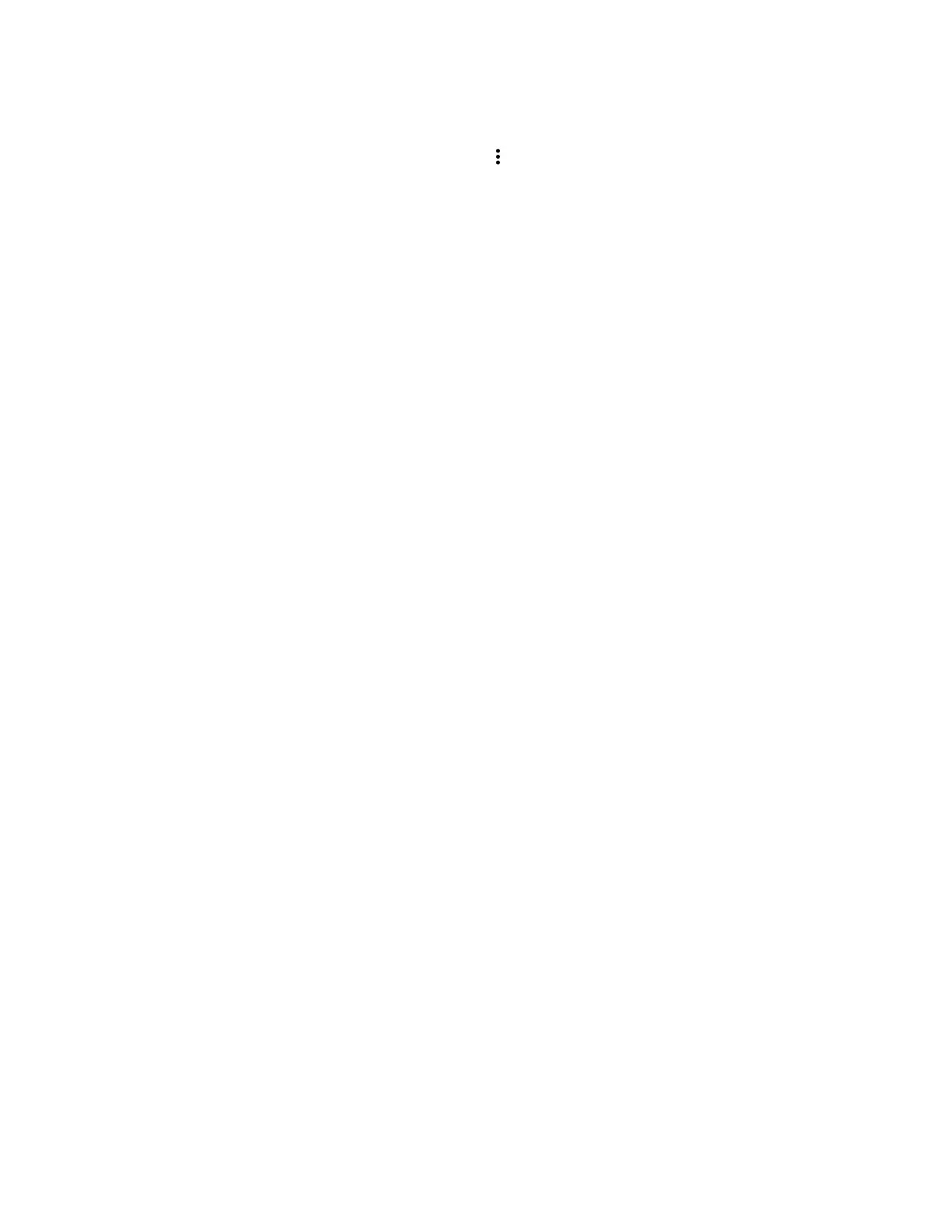2 Select More
and choose one of the following options:
• New Contact: Create a single contact.
• Import: Upload contacts in bulk using an XML file (can’t exceed 3 MB).
• Export: Download local contacts to an XML file (doesn’t include contacts available through a directory server).
Unfavorite a Contact
Unfavorite a contact to remove the contact from your Favorites list.
Task
1 Go to Place a Call > Favorites.
2 Choose a favorite card, then select Unfavorite.
The contact is removed from the Favorites list.
100