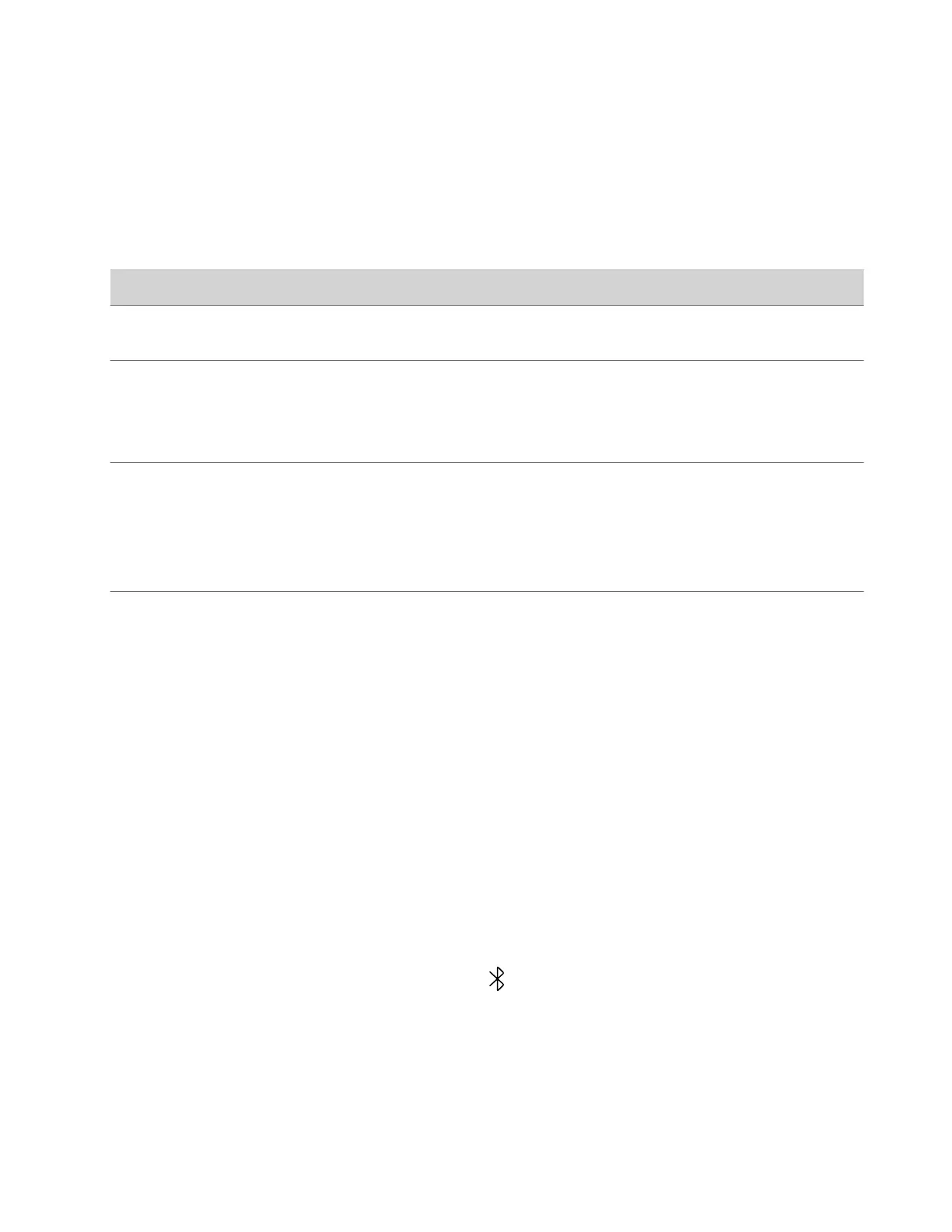Configure Remote Control Behavior
You can customize how the remote control paired to your system behaves.
Task
1 In the system web interface, go to General Settings > System Settings.
2 Configure the following settings:
Setting Description
Keypad Audio Confirmation
Specifies whether to play a voice confirmation of numbers
selected with the remote control or keypad.
Numeric Keypad Function While In a Call Specifies whether pressing number buttons on the remote
control or keypad moves the camera to presets or generates
touch tones (DTMF tones). If you set this option to Presets, you
can generate DTMF tones by pressing the # key on the remote
control while in a call.
#/@ Button function Specifies the behavior of the # button on the remote control.
• #, then @: Pressing the # button once displays the hash
symbol. Pressing the # button twice quickly displays the @
symbol.
• @, then #: Pressing the # button once displays the @ symbol.
Pressing the # button twice quickly displays the # symbol.
*/. Button function Specifies the behavior of the * button on the remote control:
• * then .: Pressing the * button once displays the * symbol.
Pressing the * button twice quickly displays a period.
• . then *: Pressing the * button once displays a period.
Pressing the * button twice quickly displays the * symbol.
3 Select Save.
Pair a Remote Control
In most cases, you must pair the remote control after setting up your system. To use a different remote control, you must
pair it with the system.
The system doesn’t support multiple remote controls. You can pair only one at a time.
Note: Only the Poly G7500 system has a dedicated Bluetooth pairing button.
Task
1 Do one of the following:
• In the system web interface, go to General Settings > Remote Control and select Start Discovery Mode.
• On the front of the G7500 system, press the Bluetooth button
22