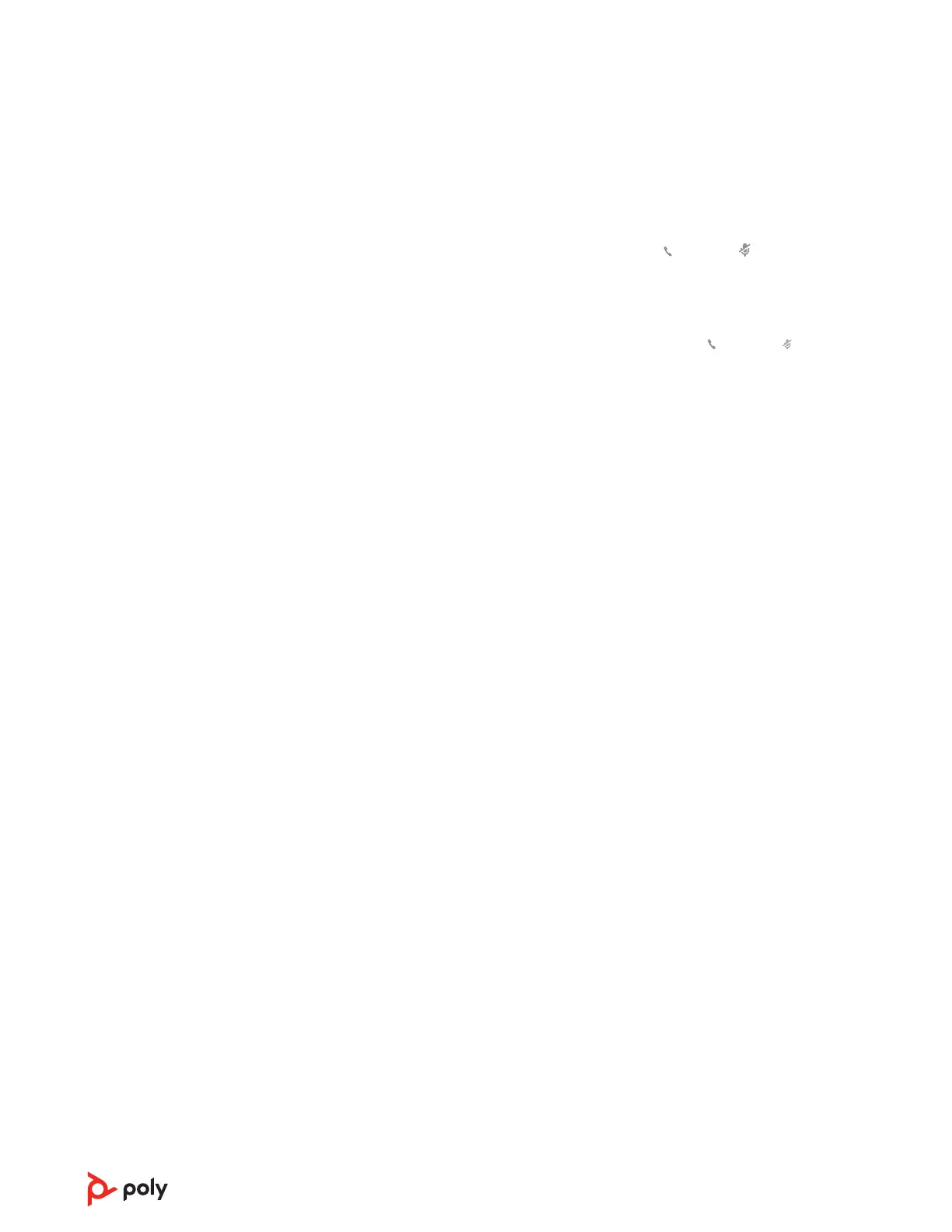• If you don't have your charging cable available you can also reset your sensors by first
turning off the headset, then pressing and holding the Call and Mute buttons
simultaneously until the LED turns off. Then put on your headset and turn it on.
Disable sensors
• You can disable your headset smart sensors in Poly Lens App or by using a button press
while your headset is idle. Simultaneously press and hold the Call
and Mute buttons for
5 seconds. You hear "smart sensors off."
11