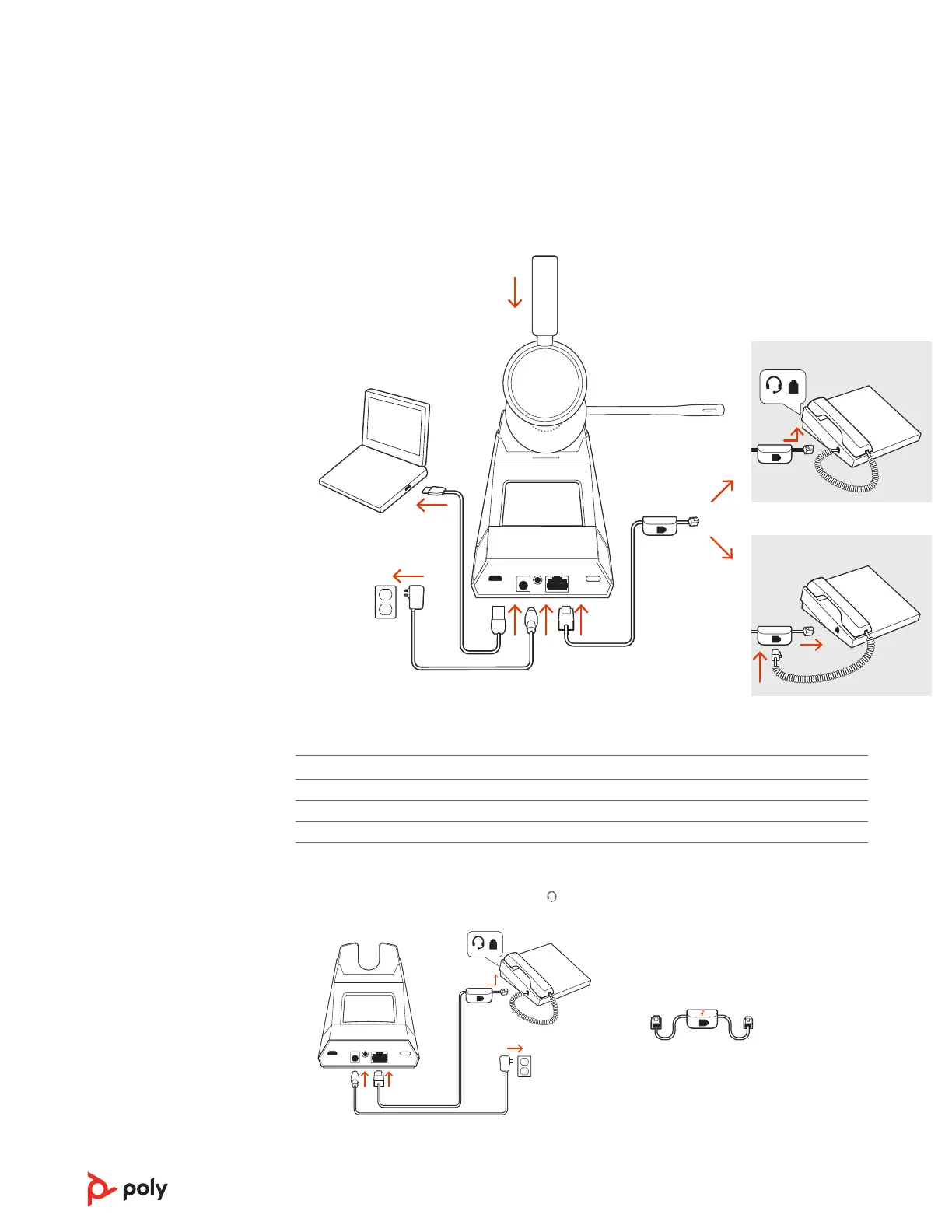Using the diagram, connect your headset system.
BACK
NO HEADSET PORT
OR
HEADSET PORT
NOTE Base configuration settings
Desk phone Setting (on bottom of base)
Most phones A
Cisco phones D
Cisco phones with EHS cable A
Choose a desk phone setup A, B, C or D and connect cables.
A Desk phone with dedicated headset port
USE
• Connect one end of the telephone interface cable to the back of the base
Hook up system
Desk phone setup
details
7