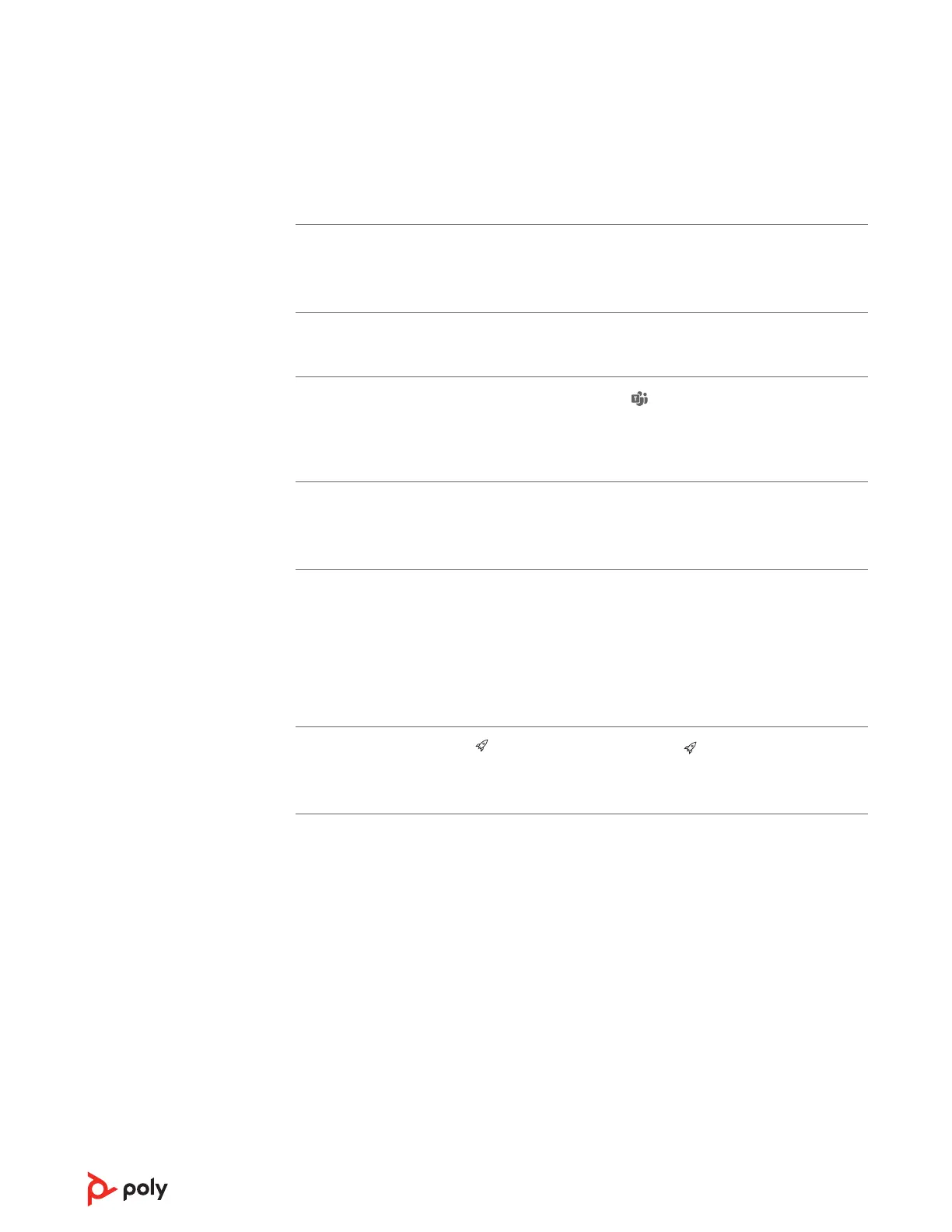When I attempt to use my speakerphone
for the first time, it does not power on.
Your speakerphone is shipped from the factory in a
Deepsleep mode to conserve battery. Activate your
speakerphone by connecting the USB cable to a
power source before first use.
My speakerphone doesn't charge as
quickly as expected.
For faster charging, connect the USB cable to a wall
charger or to your computer's quick-charge USB
port, if available.
(Teams model only) How do I interact
with Microsoft Teams?
• Tap the Teams button to quickly open and use
Microsoft Teams.
• Teams model is compatible with Microsoft Teams
desktop app. Teams mobile app is not supported.
Is stereo sound available when two
speakerphones are wirelessly linked?
Yes, in Poly Lens App, go to Settings > General > Daisy
chain audio and select Stereo. For more information,
see Linked speakerphone audio settings.
Download app: poly.com/lens.
How do I use the Secure Connection
feature with my mobile phone?
The Secure Connection feature provides extra
security for Bluetooth calls in a conference room.
• Activate feature in Poly Lens Desktop App.
• Automatically disconnects speakerphone from
paired mobile device after a call.
• Continue the mobile connection by pressing any
button within 30 seconds after the end of a call.
How do I customize the Rocket button
feature?
• Customize your Rocket button feature in Poly Lens
App. Download app: poly.com/lens.
• See Customize your speakerphone.
Troubleshoot
14