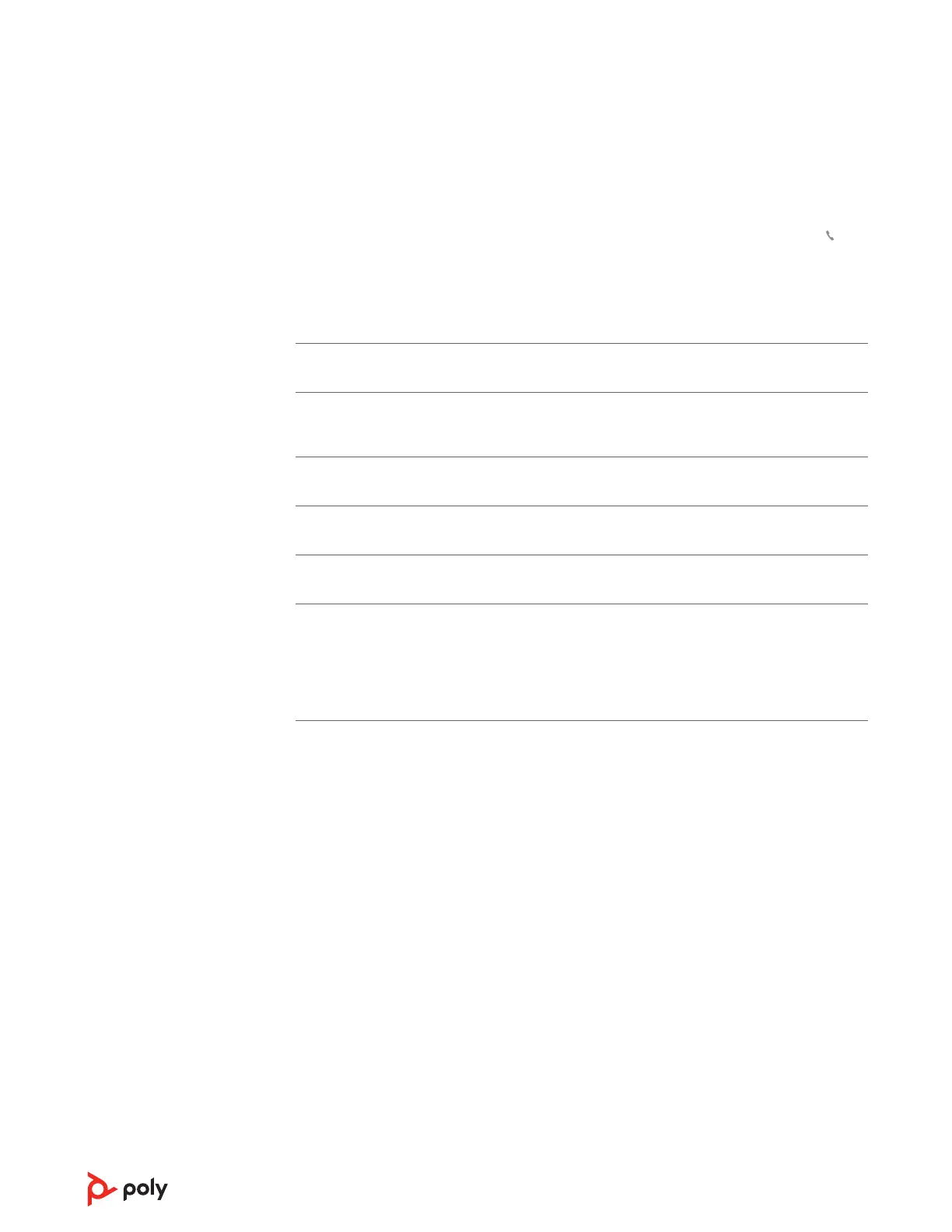When you configure another softphone, the Call
button:
• doesn't interact with Teams
• doesn't go to Teams notifications
• will not launch Cortana
I want to customize my headset features. Customize your device settings with Poly Lens App.
Download: poly.com/lens
The headset audio is cutting out during
softphone calls.
You may be experiencing Bluetooth density issues.
Use density-friendly corded mode. See Corded mode
(audio over USB).
I want to use my headset as a USB corded
headset with my computer.
Your headset can be used in corded mode. See
Corded mode (audio over USB).
Can I use my headset while charging it? Your headset charges while in corded mode. See
Corded mode (audio over USB).
The headset talk time is not accurate. Deplete your headset battery and then fully charge
to reset the accuracy of the talk time prompts.
I don't have enough charge ports for my
Bluetooth USB adapter and my optional
charge stand.
Try the following:
• Plug your charge stand into a wall charger
• To charge your headset while connected to your
computer, use corded mode. See Corded mode (audio
over USB).
14
