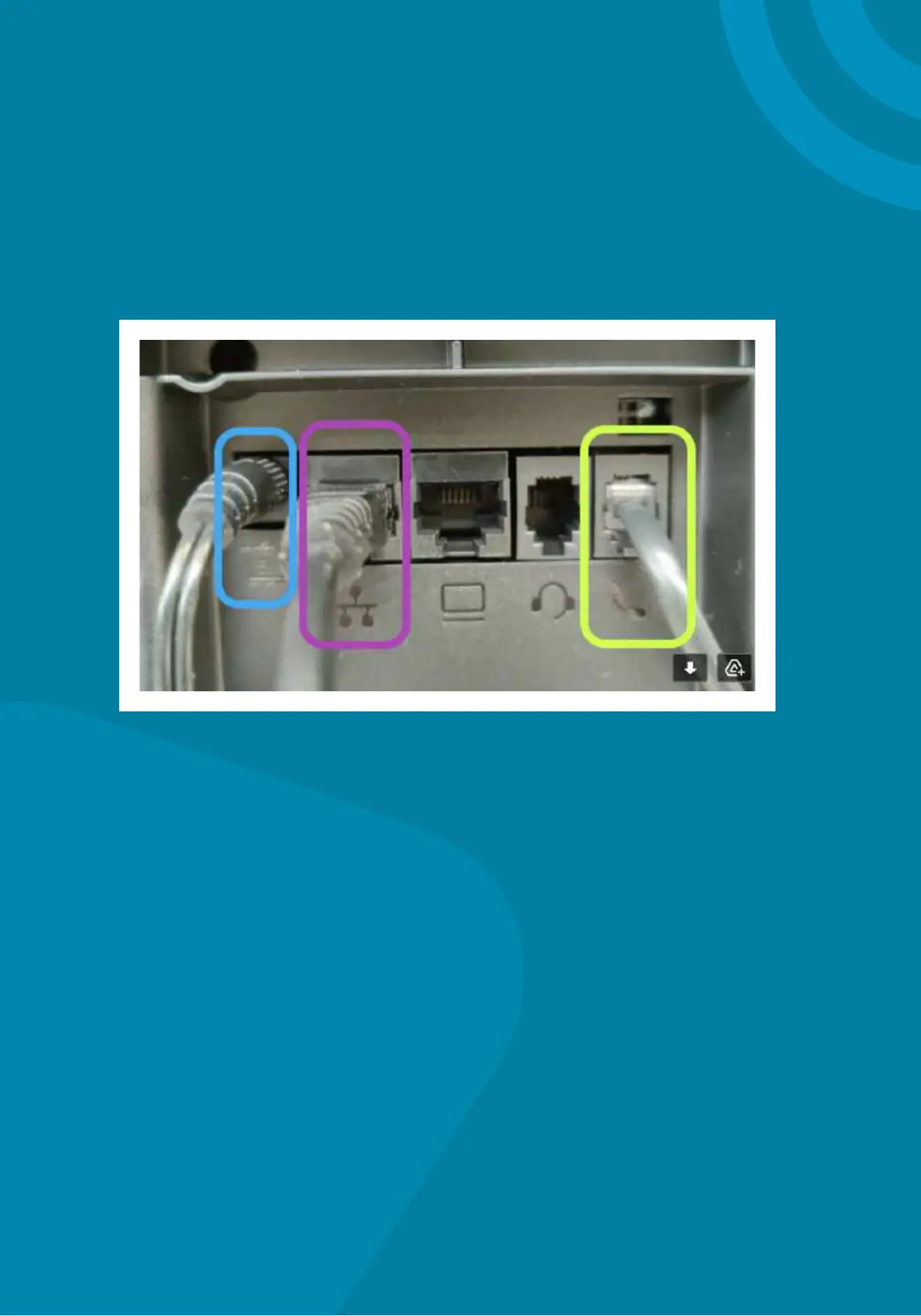Plugging in Polycom Phones
When you are instructed to plug in your Poly devices
please follow the below instructions. Start by connecting
the desktop stand into the back of the phone.
Plug handset cord into the receiver and into the
back of the Polycom (green box in image.
Plug ethernet cable into the back of the phone
(purple box in image).
Setup: If your setup is POE enabled:
1
2