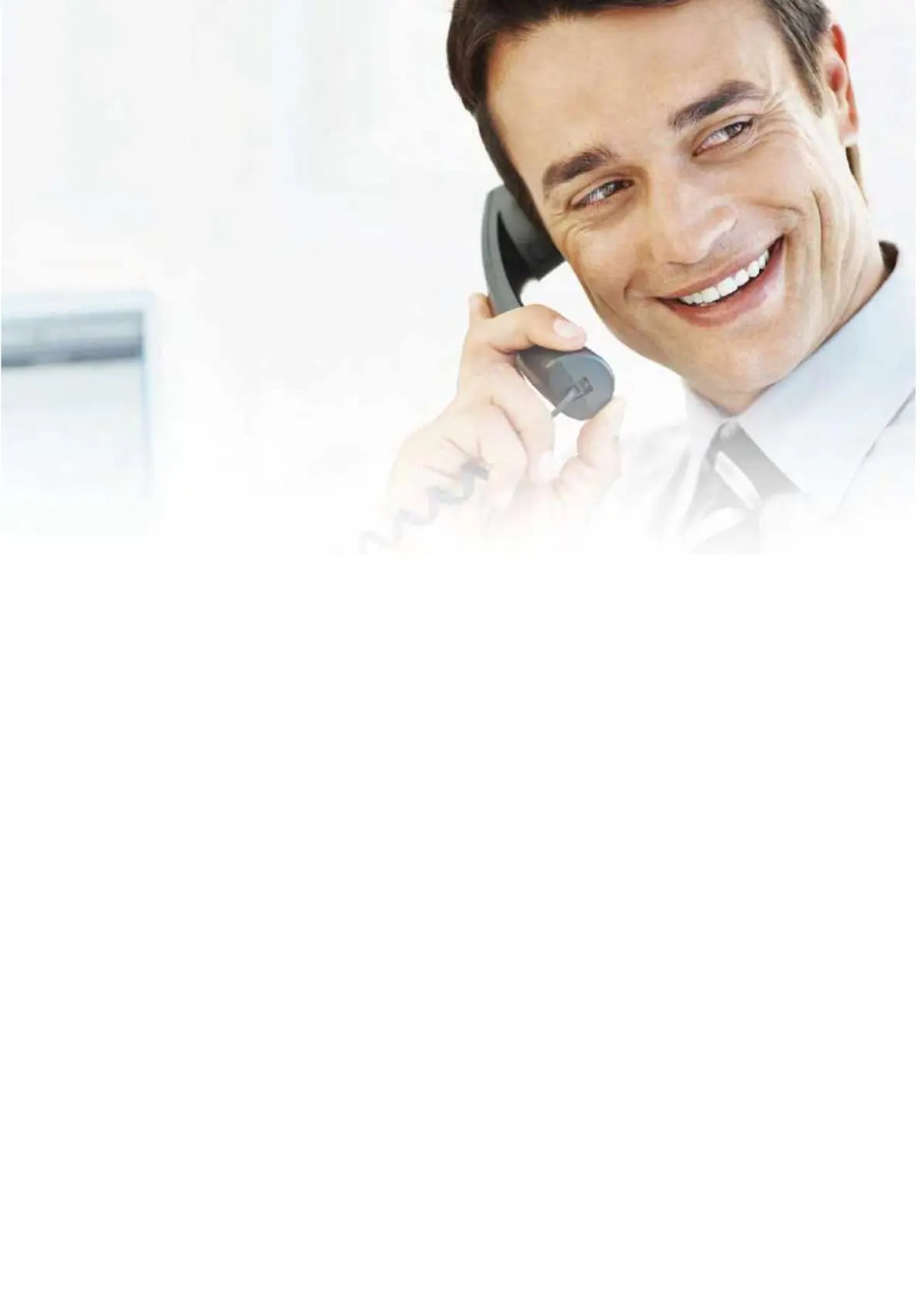Call a contact
Select Conference and call your next contact.
When this contact answers, select Conference.
1
2
3
Call Conferencing
Active or held calls can also be transferred into a conference
call. To merge two separate calls into one conference call,
select Calls, followed by Join on the calls screen.
1
2
3
You can initiate a call with up to 24-contacts.
To initiate a conference call: