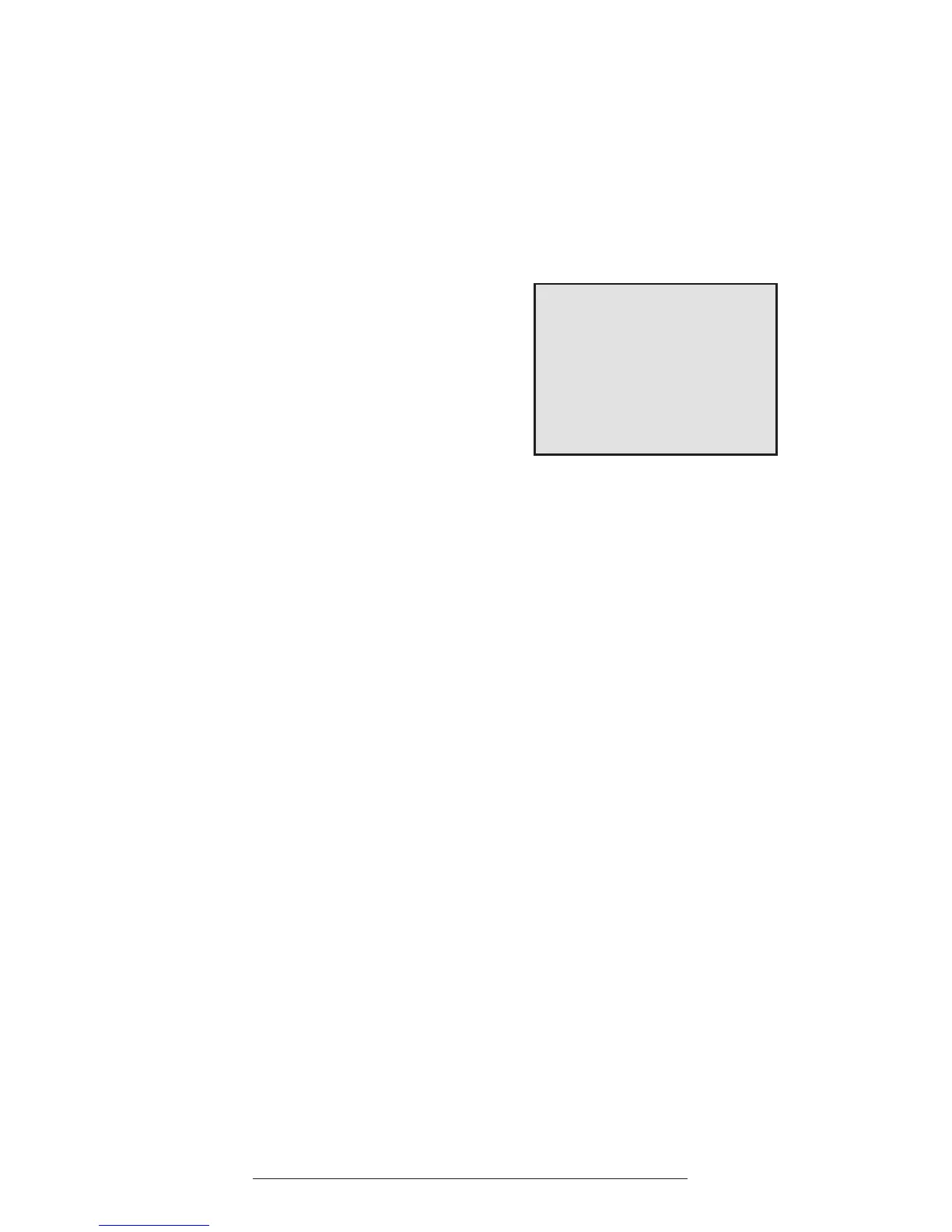SoundStation2 Avaya User Guide - 21
indicate the hold state and the display
will show “Line in Use” until the
handset is returned to the cradle, then
return to the green steady state.
The call will be active on the
conference phone and all functions
will be as defined for calls initiated on
the conference phone.
Conferencing - using the DEFINITY phone:
Conference calls already established
on the DEFINITY phone can be easily
transferred to the SoundStation2 Avaya.
► Press the ON/OFF button on the
conference phone then replace the
DEFINITY handset. The LEDs
will blink red to indicate the hold
state and the display will show
“Line in Use” until the handset is
returned to the cradle, then return
to the green steady state.
The SoundStation2 Avaya will function
as if the conference call had originated
on the conference phone. If the ECS
limit has not been reached, new parties
may be added as described earlier.
Transferring conferences before
the cycle is complete, such as
before the call is established, and
included or dropped, will result
in dropping all callers if you
subsequently push the ON/OFF
button on the conference phone.
Call Mute - using the DEFINITY Phone:
If you have a DEFINITY phone
connected to the Interface Module,
and your SoundStation2 Avaya is in
use, you may use your phone to break
away from the public conference call
to speak privately to the far end(s)
without disconnecting the conference
call.
► When you lift the handset, all
microphones and the speaker
on the console are muted. The
red LEDs will blink to indicate
the hold state and the display
will show “Line in Use”
. When
the handset is returned to the
cradle, the conference call is
resumed and the LEDs return to
a steady state.