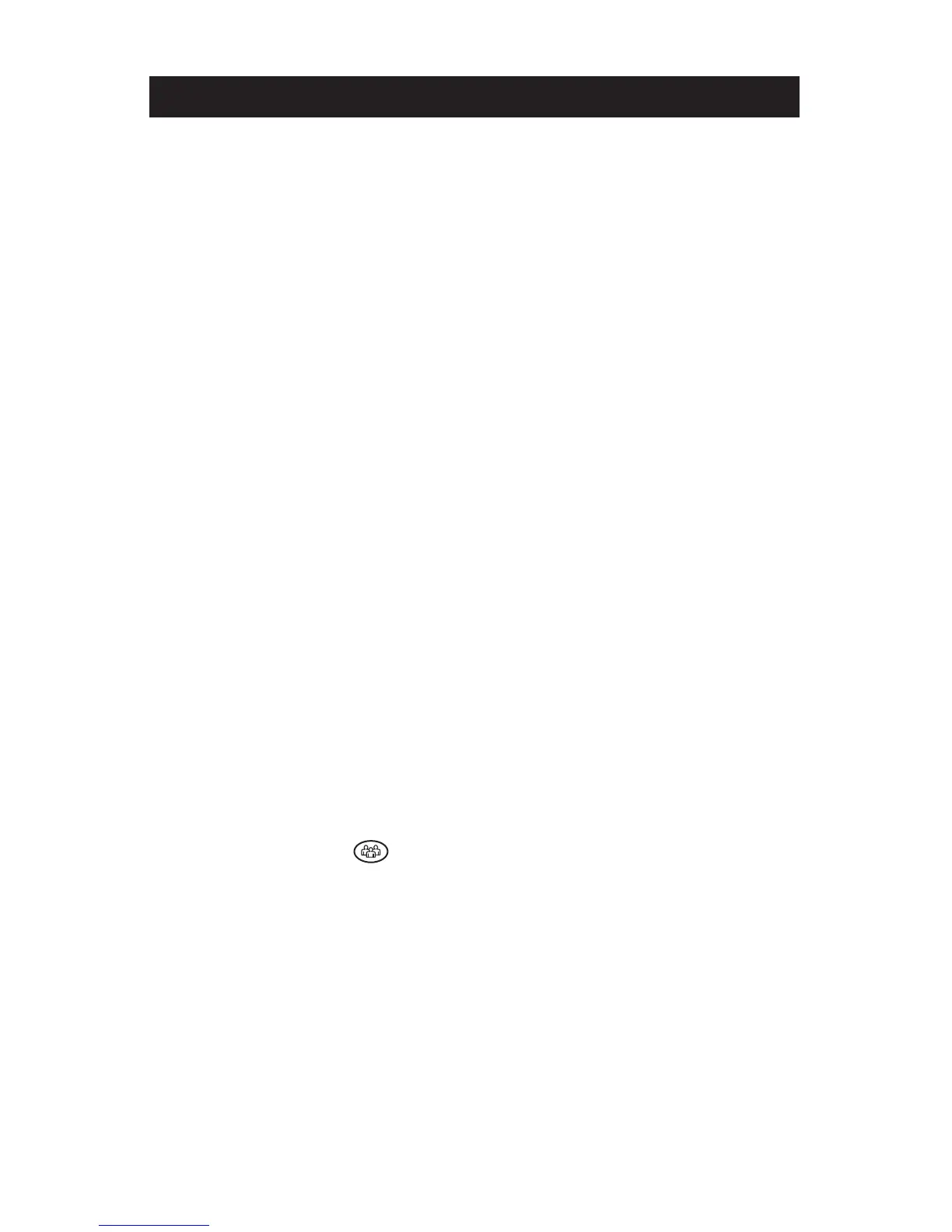Thank You ............................................. 5
Overview ..............................................
5
Parts List ...............................................
6
System Compatibility ............................... 7
Setting up SoundStation2 Avaya ...............
7
Features ................................................ 9
LED Indicators ......................................................................................... 9
Buttons .................................................................................................. 9
Understanding the Display ....................................................................... 9
Using SoundStation2 Avaya ................... 10
Placing a Call ........................................................................................ 10
Answering a Call ................................................................................... 10
Answering a Second Call ........................................................................10
Ending a Call ......................................................................................... 10
Call Hold ............................................................................................... 11
Call Mute .............................................................................................. 11
Call Timer ............................................................................................. 11
Redial ...................................................................................................11
Ringer Volume Adjustment ..................................................................... 12
Dial Tone and Volume Adjustment ........................................................... 12
Speaker Volume Adjustment .................................................................. 12
Display Contrast ................................................................................... 12
Ring Type ............................................................................................. 13
Back Light ............................................................................................. 13
Language .............................................................................................. 14
Special Audio Mode ............................................................................... 15
Conferencing - using the button .....................................................15
Bridge Soft Key ..................................................................................... 16
Phone Book .......................................................................................... 17
View System Information ...................................................................... 19
Auxiliary Audio Port .............................................................................. 20
Using the DEFINITY Phone ..................................................................... 20
Troubleshooting ................................... 22
No Dial Tone ......................................................................................... 22
Does Not Ring ....................................................................................... 22
Flickering LCD ....................................................................................... 22
Keypad Input Doesn’t Register ...............................................................22
Muffled or “in a well” Reception ........................................................... 22
Table of Contents