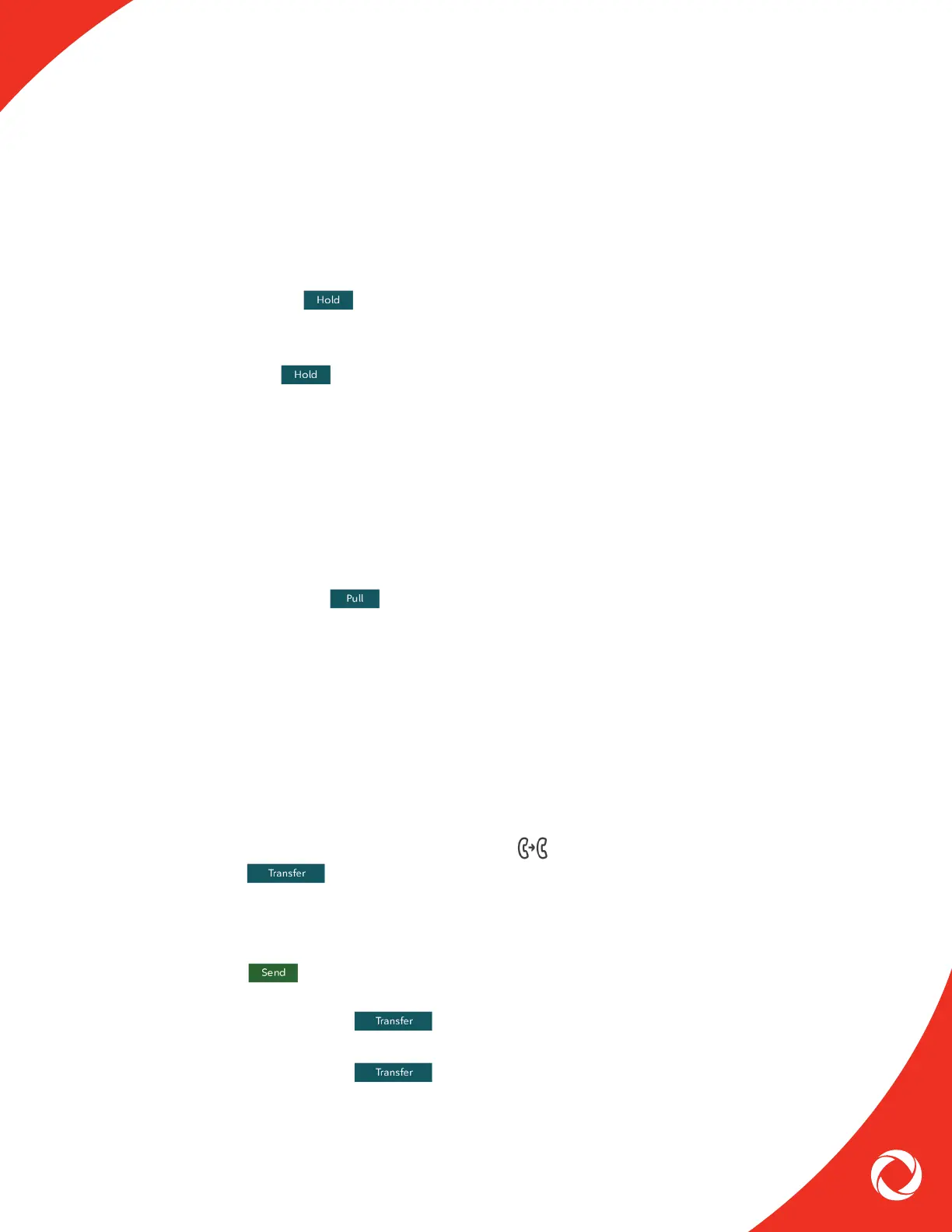5
Hold Call
› When on an active call press the hold button on the phone
or the softkey
› To resume the call press the hold button on the phone or
the softkey
Pull Call
› When not on a call OR when a current call is on hold,
press the softkey or dial *11
› The call will be pulled to the phone.
Transfer Call
› When on an active call press the or press the
softkey
› Enter the number to transfer to in the dialer screen (if you
are entering a 4 digit extension you will need to press the
softkey)
› Press the softkey immediately
to blind transfer
› Press the softkey once the line is picked
up to complete a warm transfer
05
06
07
Rogers Unison | Poly 250 | User Guide