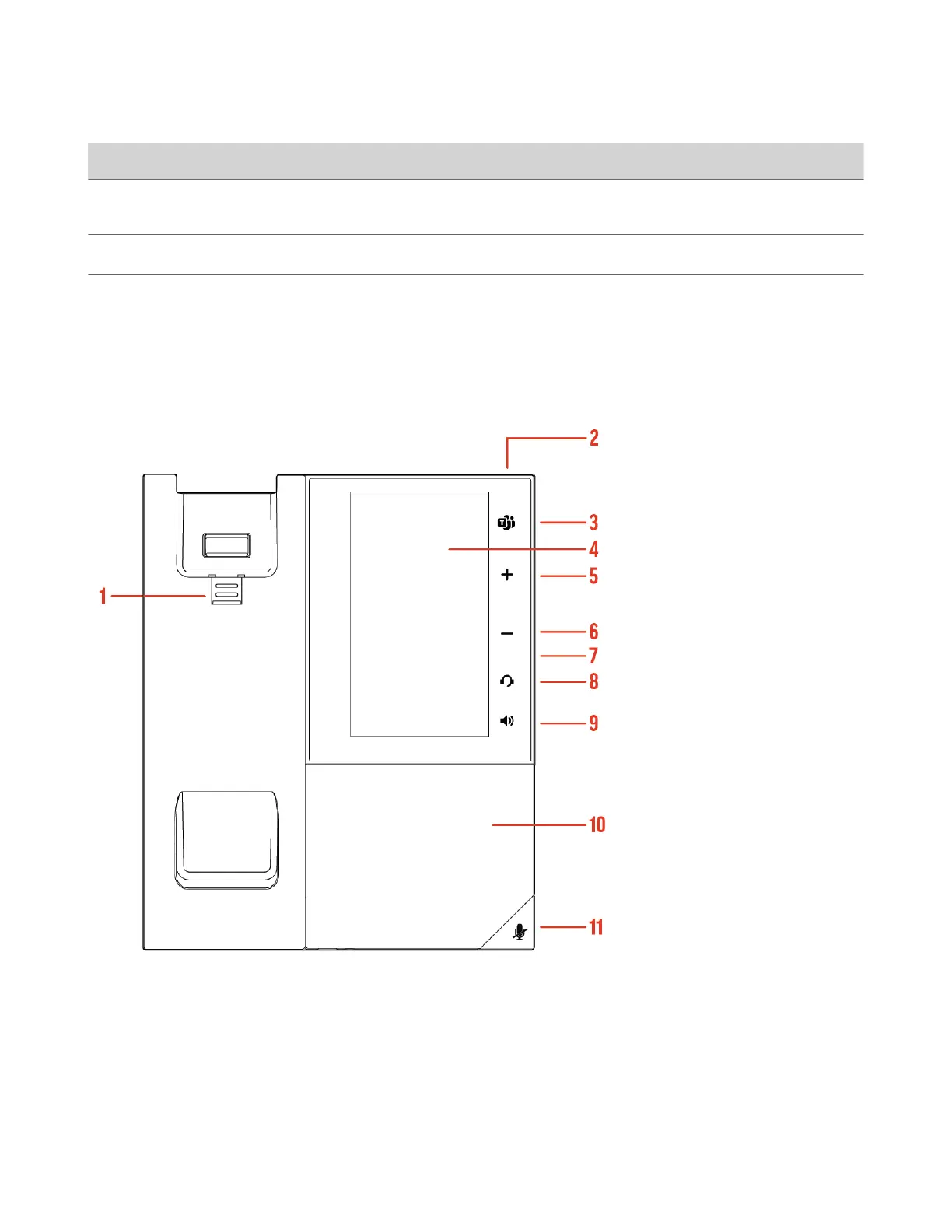Reference Number Feature Feature Description
8
Speakerphone indicator Displays when the phone is powered on. The icon glows green
when activated.
9
Speaker Provides ringer and speakerphone audio output.
10
Mute key Mute or unmute the microphone during an active call.
Poly CCX 500 and CCX 505 Business Media Phone Hardware
The following figure displays the hardware features on Poly CCX 500 and CCX 505 business media phones. The table lists
each feature numbered in the figure.
Figure 3: Poly CCX 500 and CCX 505 phone hardware features
9