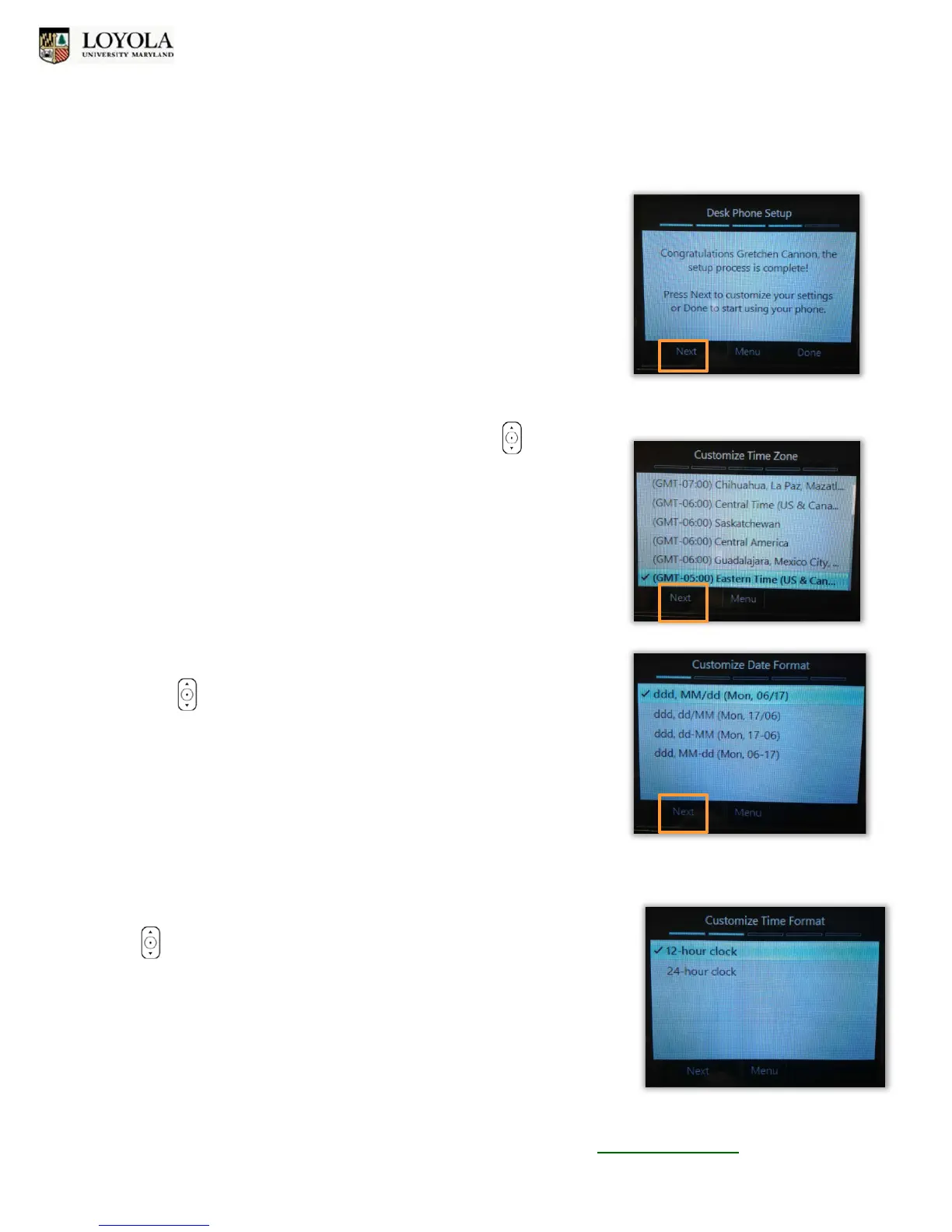Set Up Lync
TM
Phone & PINs
Polycom CX600 IP Phone
Loyola University Maryland – Technology Training Center x5600 training@loyola.edu 4
8. Customize settings on your phone by pressing the Left Select Key
for Next.
9. Select Time Zone using the Up & Down Arrow Keys , then press
the Left Select Key for Next.
10. Select the Date Format you prefer using the Up & Down Arrow
Keys , then press the Left Select Key for Next.
11. Select the Time Format you prefer using the Up & Down Arrow Keys
, then press the Left Select Key for Next.
