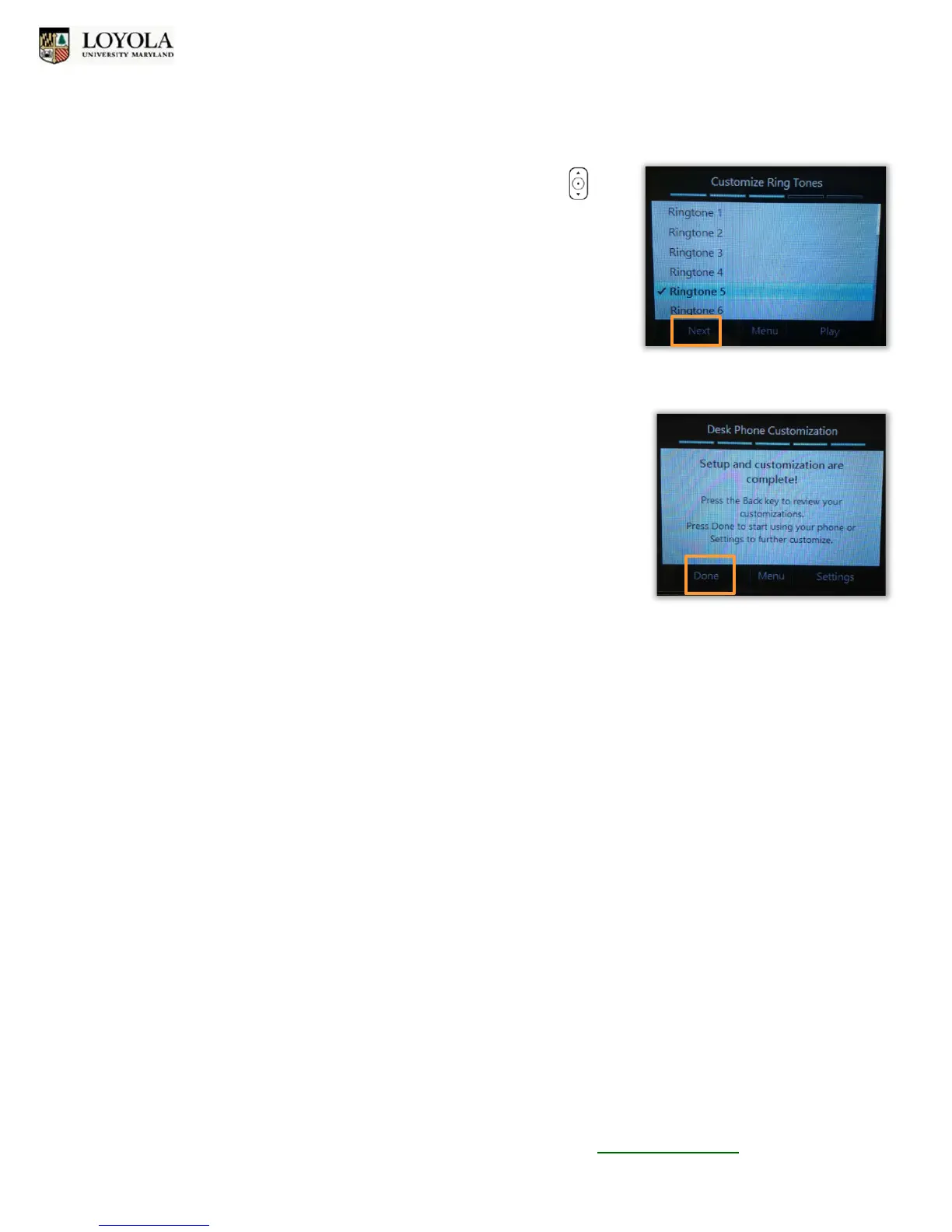Set Up Lync
TM
Phone & PINs
Polycom CX600 IP Phone
Loyola University Maryland – Technology Training Center x5600 training@loyola.edu 5
12. Select preferred Ring Tone using the Up & Down Arrow Keys .
Press the Right Select Key for Play to hear the ringtone. Press the
Left Select Key for Next when done.
13. Press the Left Select Key for Done to begin using your phone (or select
Settings to further customize your phone).
