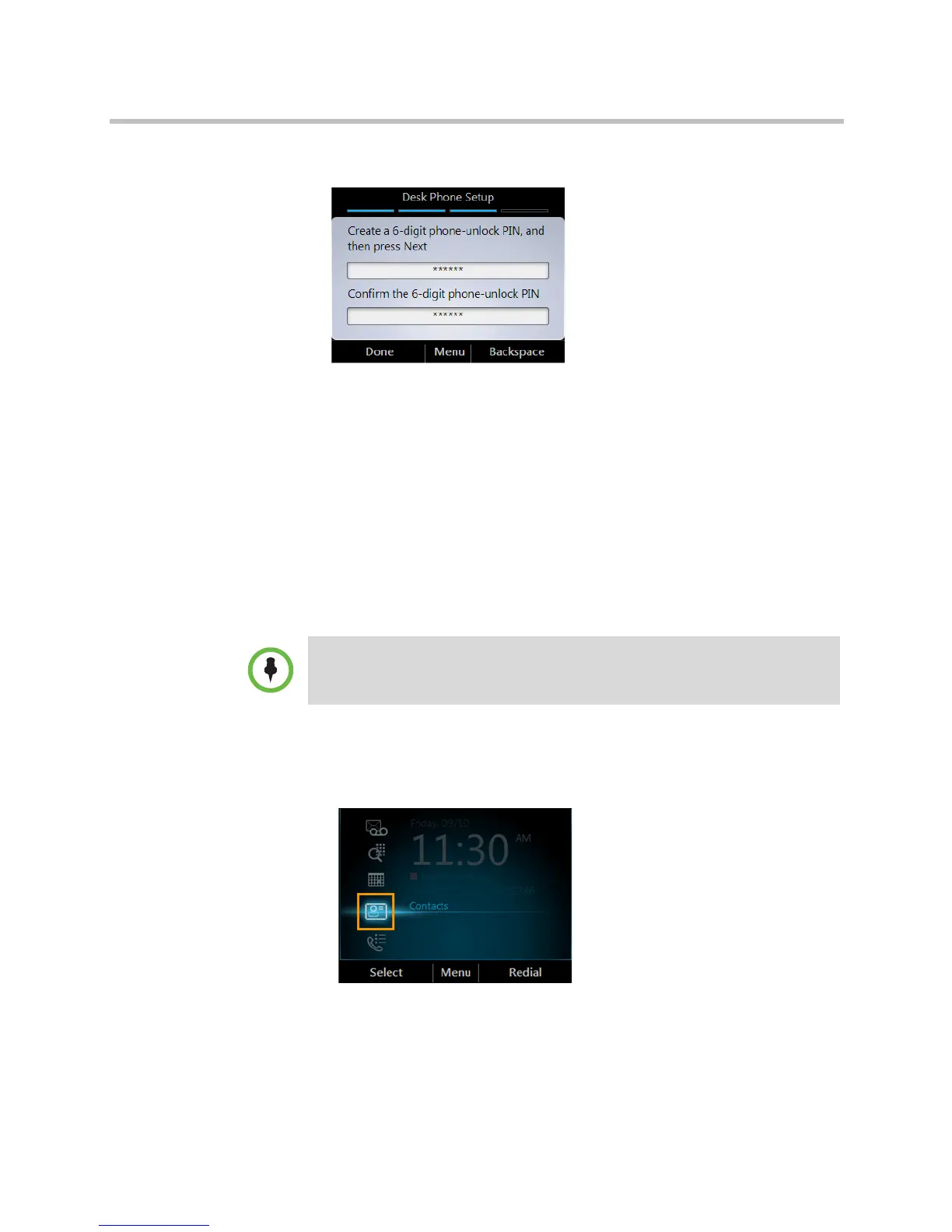Polycom
®
CX500/CX600/CX3000 IP Phone User Guide
4 Polycom, Inc.
2 Enter your phone number or extension, and then select Next.
For example, enter “12345” twice.
Make a Call
In addition to the standard way of making a phone call (by picking up the
handset and dialing), you can make calls as follows:
• Calling from the Contacts screen on your phone
• Calling by searching for a contact using the keypad
• Calling from Microsoft Lync
on your computer
To call from the Contacts screen on your phone:
1 From your phone’s Home screen, select the Contacts icon.
2 From the Contact Groups screen, select the group your contact is in.
If your phone is locked, you must unlock it before you can make a call. To unlock it,
select Unlock.
Press and hold the 0 key to dial a plus (+) sign when making international calls.