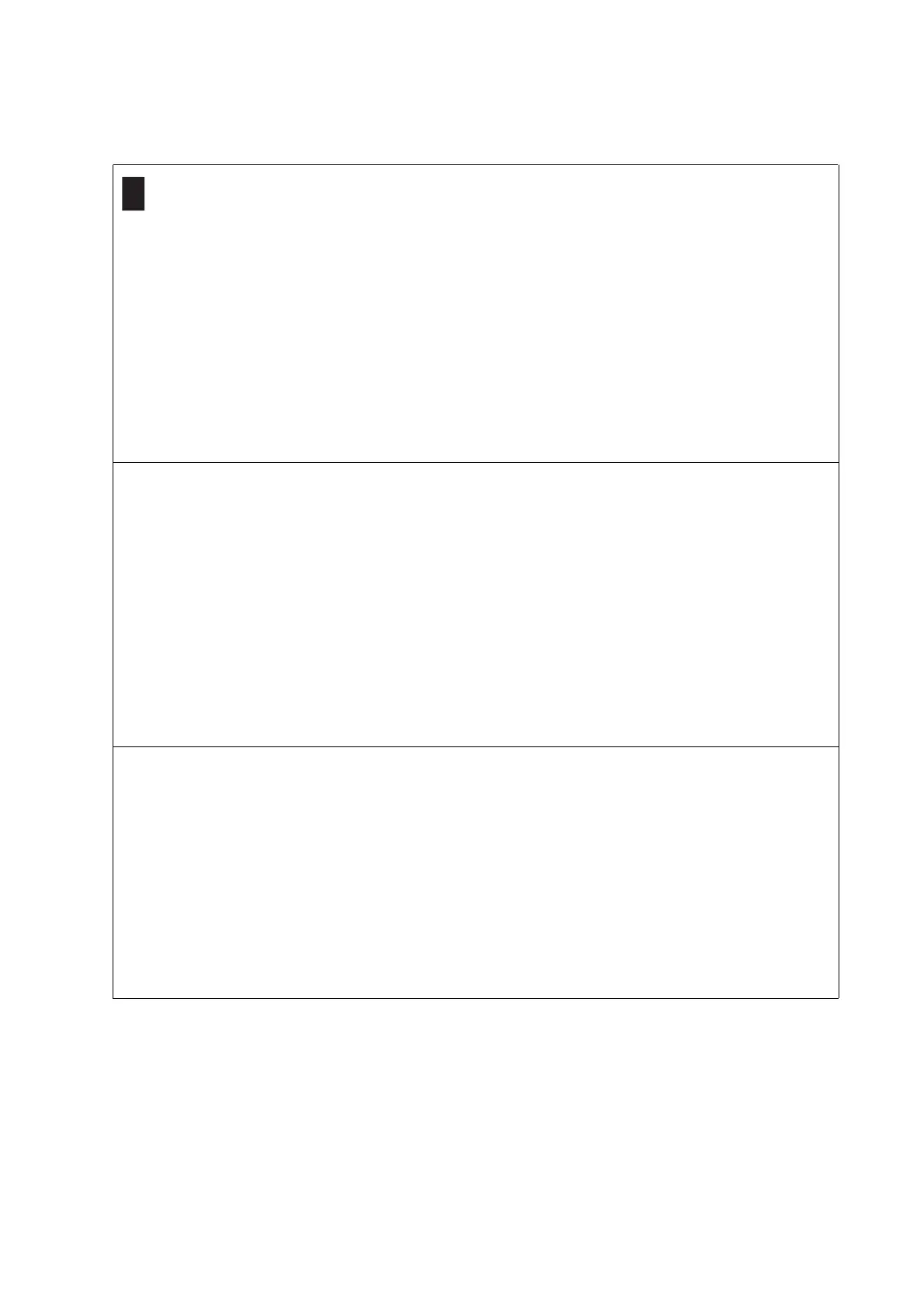English
HDX version 3.0.1 or later:
• From the local interface, go to System > Admin Settings > Cameras > Camera Settings.
Select Detect Camera.
• From the local interface, go to System > Admin Settings > Cameras > Camera Calibration.
Follow the calibration directions on the screen.
RealPresence Group Series version 4.0 or later:
• From the local interface, go to Administration > Camera Tracking > Calibration.
Follow the calibration directions on the screen.
For more information, refer to the Administrator’s Guide and User’s Guide for your product available at
support.polycom.com.
Deutsch
HDX Version 3.0.1 oder neuer:
• Verwenden Sie auf der lokalen Benutzeroberfläche die Befehlsfolge System > Admin-Einstellungen >
Kameraeinstellungen > Kameraeinstellungen.
Wählen Sie Kamera erkennen.
• Verwenden Sie auf der lokalen Benutzeroberfläche die Befehlsfolge System > Admin-Einstellungen >
Kameraeinstellungen > Kamera-Kalibrierung.
Befolgen Sie die Anweisungen zur Kalibrierung auf dem Bildschirm.
RealPresence Group-Serie Version 4.0 oder neuer:
• Verwenden Sie auf der lokalen Benutzeroberfläche die Befehlsfolge Verwaltung > Kamera Tracking >
Kalibrierung.
Befolgen Sie die Anweisungen zur Kalibrierung auf dem Bildschirm.
Weitere Informationen finden Sie im Administrator-Handbuch und Benutzerhandbuch für Ihr Produkt auf
support.polycom.com.
Español
HDX dispone de la versión 3.0.1 o superior del software:
• En la interfaz local, diríjase a Sistema > Configuraciones de admin. > Cámaras > Configuración de las
cámaras.
Seleccione Detectar cámara.
• En la interfaz local, diríjase a Sistema > Configuraciones de admin. > Cá
maras > Calibración de la cámara.
Siga las instrucciones de calibración de la pantalla.
RealPresence Group Series dispone de la versión 4.0 o superior del software:
• En la interfaz local, diríjase a Administración > Seguimiento de cámara > Calibración.
Siga las instrucciones de calibración de la pantalla.
Si desea obtener más información, consulte la Guía del Administrador y la Guía del usuario de su producto,
disponible en support.polycom.com.
Setting up the Polycom EagleEye Director
7