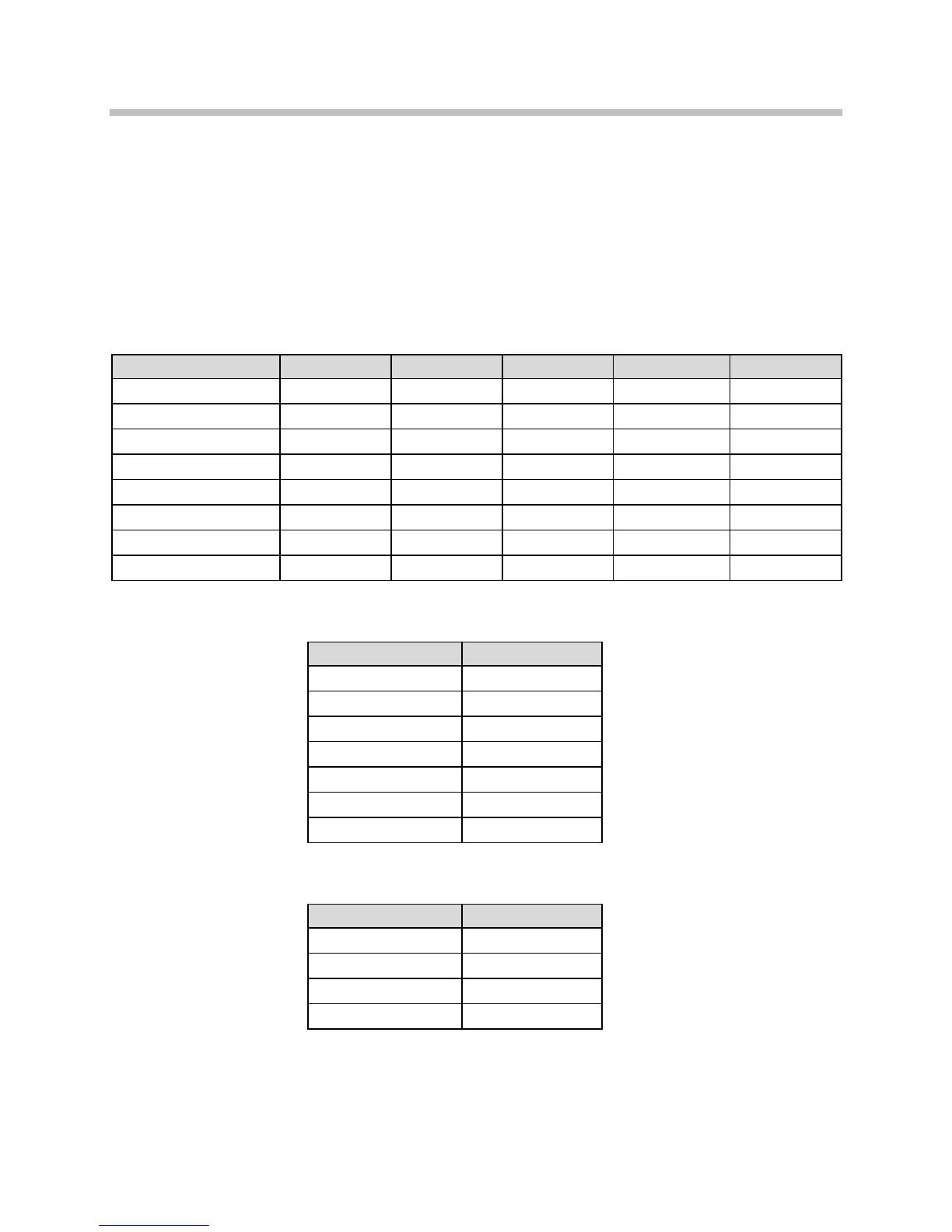SpectraLink 6020 Wireless Telephone: HAT: Administration Guide: SpectraLink 6000 System
PN: 1725-36094-001_C.doc
10
Default Settings
One of the options on the handset’s Admin Settings menu is Restore
Defaults
. The following is a list of the default settings.
User Profiles
Setting/profile Loud Soft Vibrate Silent Custom
Ring Cadence PBX PBX Off Off PBX
Ring Tone Tone 1 Tone 1 Tone 1 Tone 1 Tone 1
Ring Volume 7 3 1 1 5
Vibrate Cadence Off Off PBX Off PBX
Ring Delay None None None None 5 Seconds
Noise Mode Normal Normal Normal Normal Normal
Headset/Speaker Ring Speaker Speaker Speaker Speaker Speaker
Key Tones Enabled Enabled Disabled Disabled Enabled
Handset Settings
Setting Default
Keypad Autolock Disabled
Language English
Set Extension [blank]
Set User Name [blank]
Display Contrast Medium
Use Hearing Aid No
Startup Song Play
Admin Settings
Setting Default
Disable Password 123456
Change Password 123456
Restore Defaults n/a
Speakerphone Enabled
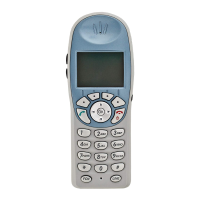