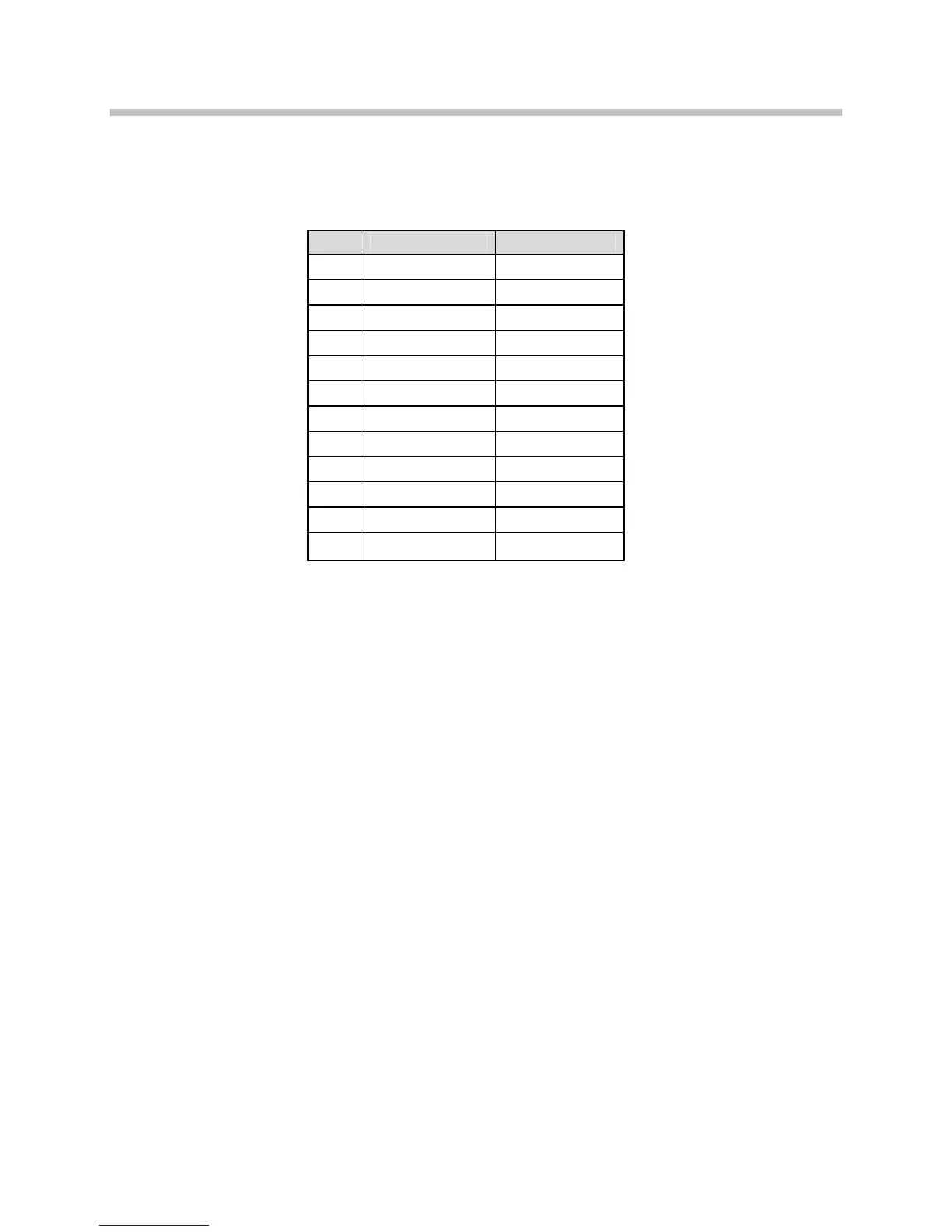SpectraLink 6020 Wireless Telephone: HAT: Administration Guide: SpectraLink 6000 System
The following table illustrates how numbers and letters are entered on
the handset’s keypad. The
CAPS/caps softkey toggles to allow both
upper and lowercase letters.
Key caps CAPS
1
1
1
2
2 a b c 2 A B C
3
3 d e f 3 D E F
4
4 g h I 4 G H I
5
5 j k l 5 J K L
6
6 m n o 6 M N O
7
7 p q r s 7 P Q R S
8
8 t u v 8 T U V
9
9 w x y 9 W X Y
0
0 0
*
* . ! $ % & ‘ ( ) + , : ; / \ = @ ~
#
<space>
Error Information
The Error info tab provides a utility to assist the Polycom Customer
Service team to troubleshoot handset errors. When directed by
Customer Service, this utility enables you to save any errors as a file
which can then be sent to Polycom for handling.
Use the
Browse button to establish the path and then enter the
filename. Future saves will point to this same location as the default
so that the same file may be overwritten if desired. The
File time
window displays the modification timestamp of the file in the
Save…as window.
Save the file by clicking the
Get file button. The file will be copied from
the handset to the location. The
Read/Write indicators will reflect the
action as it occurs. File transfer progress is shown by a progress
indicator above the prompt line.
PN: 1725-36094-001_C.doc
24
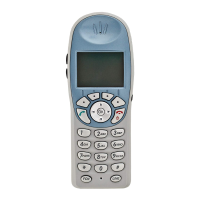