Using the Handset Administration Tool
Password Configuration
In order to change a password, the existing password must be
entered. Then the new password may be entered and confirmed. If
the
Enable password check box is cleared, no password will be required
to access
Admin Settings in the handset’s standby menu.
A password may be up to 18 characters.
PN: 1725-36094-001_C.doc
23
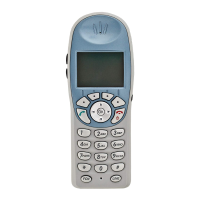
