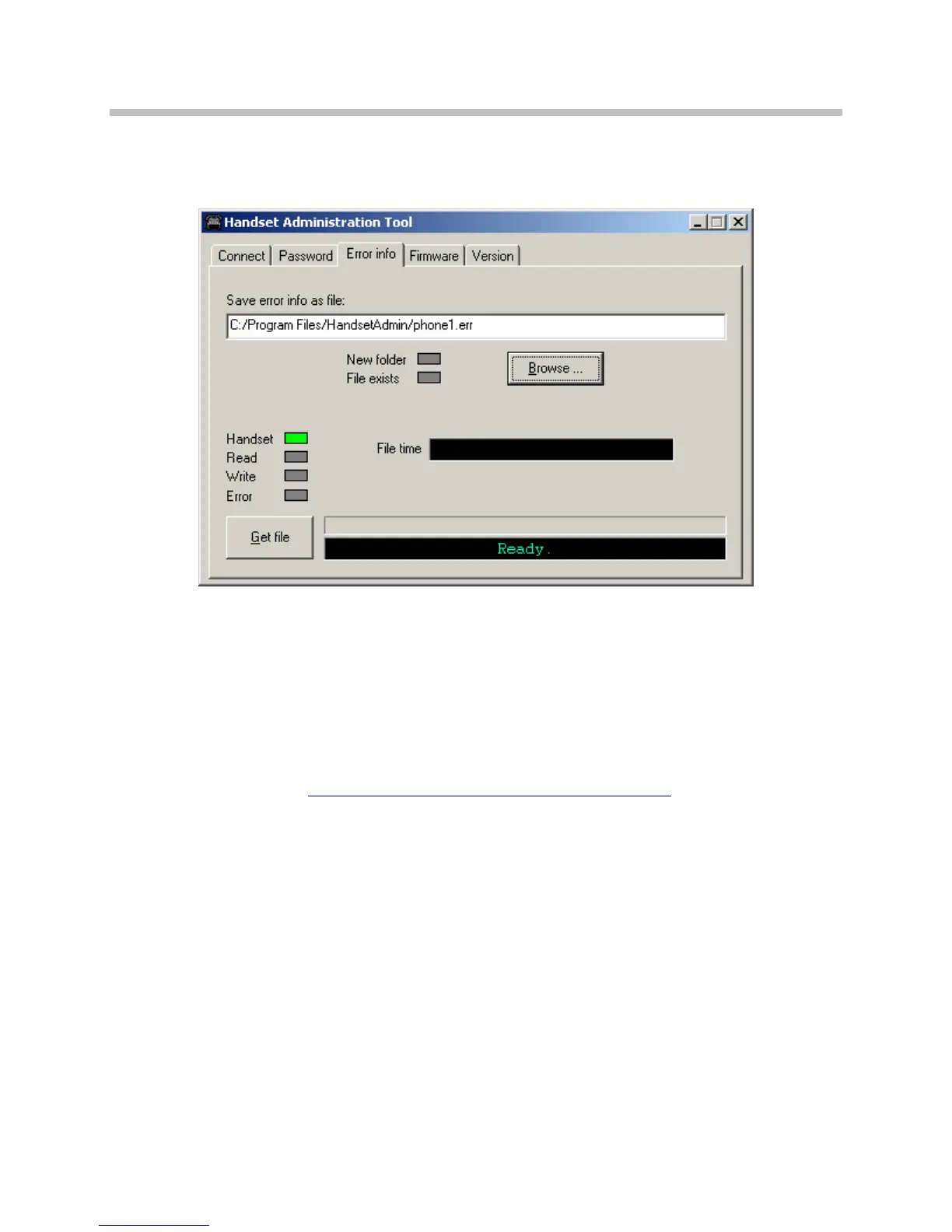Using the Handset Administration Tool
This sample screen shows a new file being created in an existing
folder.
Software Updates
The Firmware tab allows you to update the software in the handset by
copying it from a location on your computer to the handset memory.
Download the software update from the Polycom website at
http://www.spectralink.com/softwareUpdates
.
Extract the
pt28c.bin file from the zip to a folder set up for this
purpose.
Use the
Browse button to locate the software file. The File time window
displays the modification timestamp of the file in the
Firmware file
window. The file version and handset version will also display for
comparison. Verify that the information indicates that the correct file
will be downloaded and then click the
Update button. The file will be
copied from the location to the handset. The
Read/Write indicators
will reflect the action as it occurs.
Should an
Error indication occur, retry the update after ensuring that
the handset is properly seated and that the USB cable is in good
condition and connected securely. Contact Customer Service if an
error persists.
PN: 1725-36094-001_C.doc
25
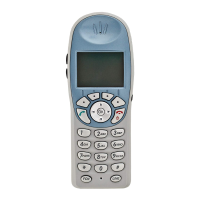