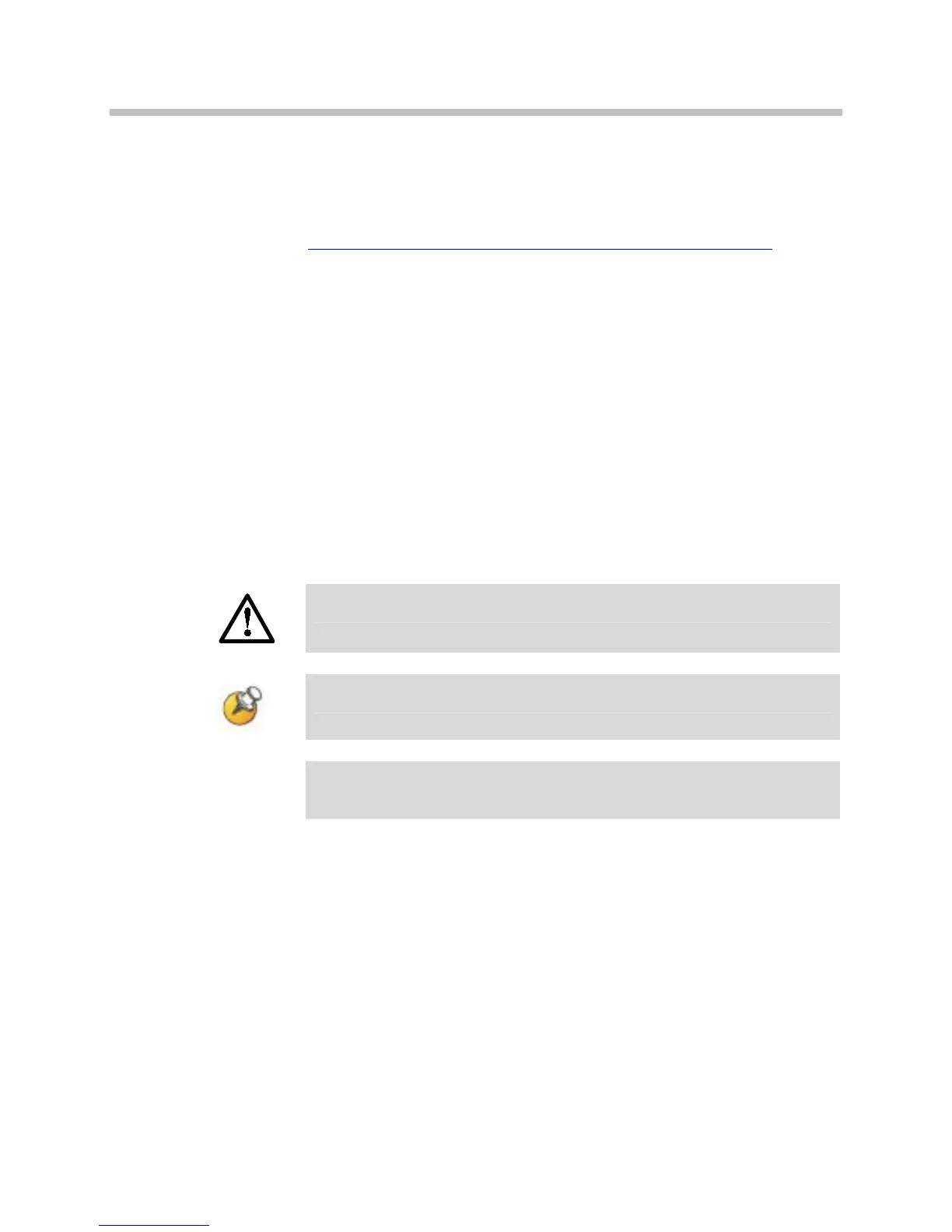SpectraLink 6020 Wireless Telephone: HAT: Administration Guide: SpectraLink 6000 System
LinkPlus Interface Guide (1725-361xx-001 where xx indicates a number
corresponding to the type of PBX)
Available at
http://www.spectralink.com/resources/manual_linkwts.jsp
.
Customer Support Hotline
Polycom wants you to have a successful installation. If you have
questions please contact the Customer Support Hotline at
800-775-5330. The hotline is open Monday through Friday,
6 a.m. to 6 p.m. Mountain time.
Icons and Conventions
This manual uses the following icons and conventions.
Caution! Follow these instructions carefully to avoid danger.
Note these instructions carefully.
Label
This typeface indicates a key, label, or button on SpectraLink
hardware.
PN: 1725-36094-001_C.doc
4
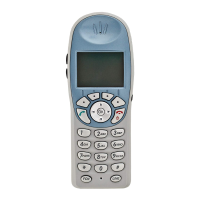