5
Site-Programmed Telephony
Features
Advanced telephony features are programmed onsite according to the
features provided by the PBX. The MCU is programmed for system
feature activation as detailed in SpectraLink 6100 MCU: Installation and
Operation or SpectraLink 6300 MCU: Operator’s Console, depending on
which type of system is installed in the facility. During this process,
the handset keypad is mapped to the features as described in the
LinkPlus Interface Guide that corresponds with the PBX system
installed in the facility.
The following table is provided so that the mapping can be recorded
here. This same table is also included in the SpectraLink 6020 Wireless
Telephone and Accessories User Guide (72-1201-00) and the SpectraLink
6020 Wireless Telephone Quick Reference Guide (72-1202-00). The table in
the guide may be customized with facility-specific settings either by
hand or with the SpectraLink 6020 Wireless Telephone Advanced Features
Template (72-1204-01) available on the Polycom Documentation CD or
website.
PN: 1725-36094-001_C.doc
29
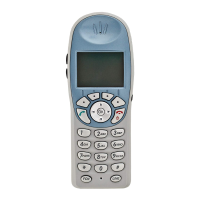
