Using the Handset Administration Tool
2. Insert the handset into the Dual Charger.. When the handset is
inserted for the first time, the password must be entered.
3. Enter the password.
4. The default password is
123456. If you select the Remember
password check box, the password is retained as the default
password for all handsets. Unique passwords for each handset are
not remembered.
5. Click the
Submit button
PN: 1725-36094-001_C.doc
21
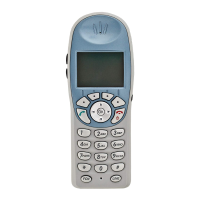
