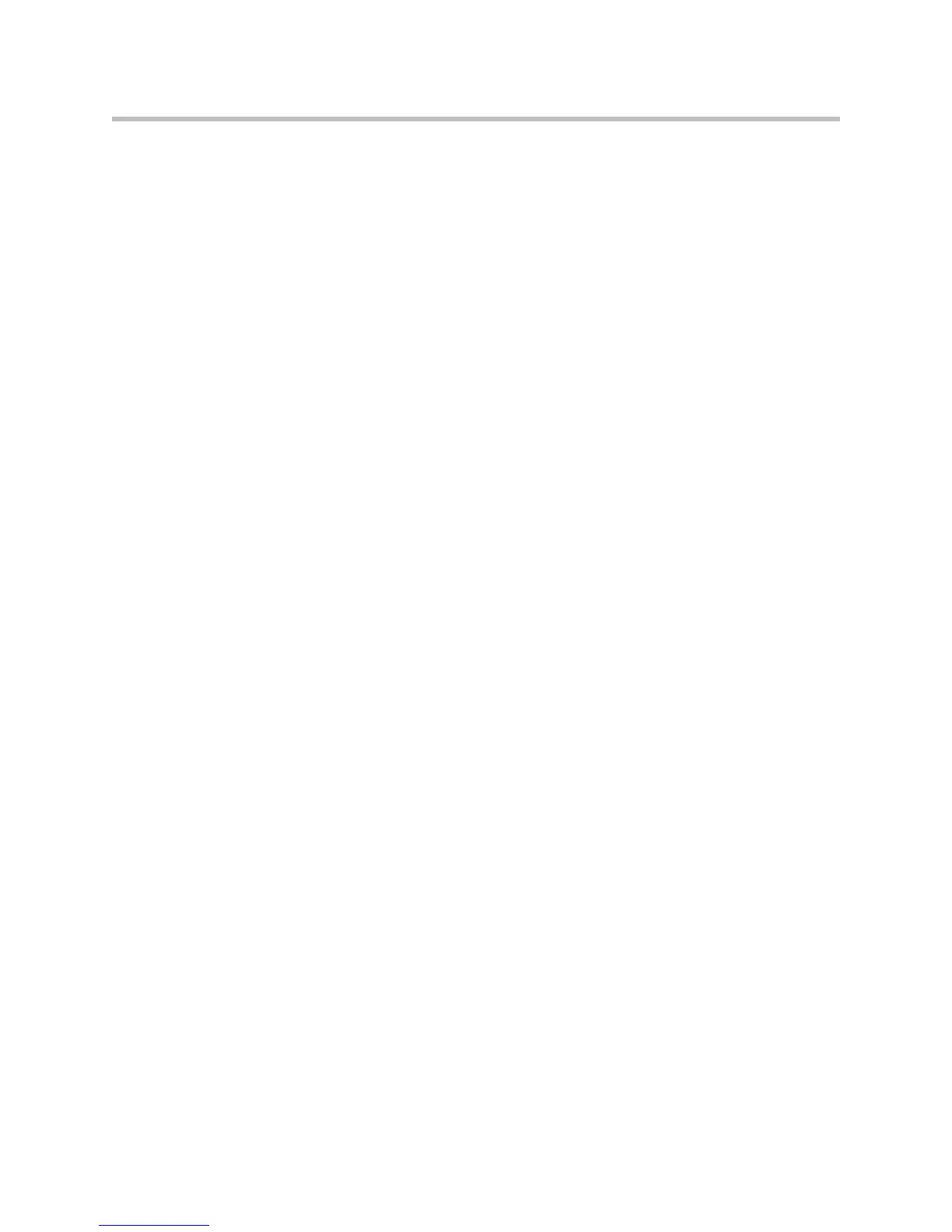Administrator’s Guide for the VSX Series
Index–10
NAT
configuring 3-12, 3-13
Public (WAN) Address (setting) 3-13
UPnP certified 3-13
NAT Configuration (setting) 3-13
NAT is H.323 Compatible (setting) 3-13
near end loop test 7-4
network
configuring using the setup wizard 3-3
diagnostic tools 7-3
IP, configuring 3-6–3-13
preparing 3-1
Network Address Translation, See NAT
network congestion message 7-13, 7-27
Network Dialing (screen) 3-24
network hardware requirements
for BRI 2-12, 2-13
for PRI 2-13
for serial V.35/RS-449/RS-530 2-13
network interfaces
available for VSX systems 2-11, 3-14
BRI 2-11, 2-12, 2-13
BRI, configuring 3-14, 3-15
BRI, lights 7-29
connecting 2-12, 2-13
PRI 2-11, 2-13
PRI, configuring 3-16
PRI, lights 7-29
serial V.35/RS-449/RS-530 2-11,
2-13, 3-19,
3-20, 3-21
enabling 3-24
serial V.35/RS-449/RS-530, lights 7-30
Network Mode (read-only setting) 3-18
news feed screen saver 4-46
Nortel Multimedia Communication Server
(MCS) 3-10
null modem adapter 2-30
null modem adapter (illustration) 1-7
Number (setting), gateway 3-8
Number + Extension (setting) 3-9
Number of Active Channels (read-only setting)
3-18
Number of Digits in DID Number (setting) 3-9
Number of Digits in Extension (setting) 3-9
Number of ISDN Channels to Dial in Parallel
(setting) 3-14, 3-17
Number of Router Hops (setting) 4-50
Numbering Plan (setting) 3-14, 3-17
O
Obtain IP Address Automatically (setting) 3-4
on-screen instructions, providing 4-44, 4-45, 7-1
options
multipoint calling 4-35
multipoint trial mode 4-35
People+Content IP 4-10
Options (screen) 4-35
Outside Line Dialing Prefix (setting) 3-14, 3-16,
3-22
P
packet loss (call statistics) 6-2
passwords
administrator, default 3-3,
4-28
administrator, deleting 7-7
administrator, setting and deleting 3-3, 4-28,
4-31
Global Directory 3-25
meeting, setting 4-31
SIP authentication 3-10
PathNavigator, using for multipoint calls 3-7,
3-8, 4-37
PBX, unaccepted calls 7-15
People+Content
enabling for H.331 broadcasting 3-21
enabling H.239 4-13
People+Content IP
enabling 4-11
installing on a computer 4-12
option 4-10
requirements 4-11
supported resolutions 4-11
Phase (setting) 4-13
picture-in-picture, See PIP
ping test 7-4
PIP
configuring 4-7
displaying 4-7
troubleshooting 7-18, 7-20
Place a Call (screen), See home screen
placing test calls 3-26
playing recorded material 2-26
ports
fixed, specifying 3-12
serial V.35/RS-449/RS-530 3-19
SIP proxy server 3-10
SIP registrar server 3-10
TCP and UDP, specifying 3-13
