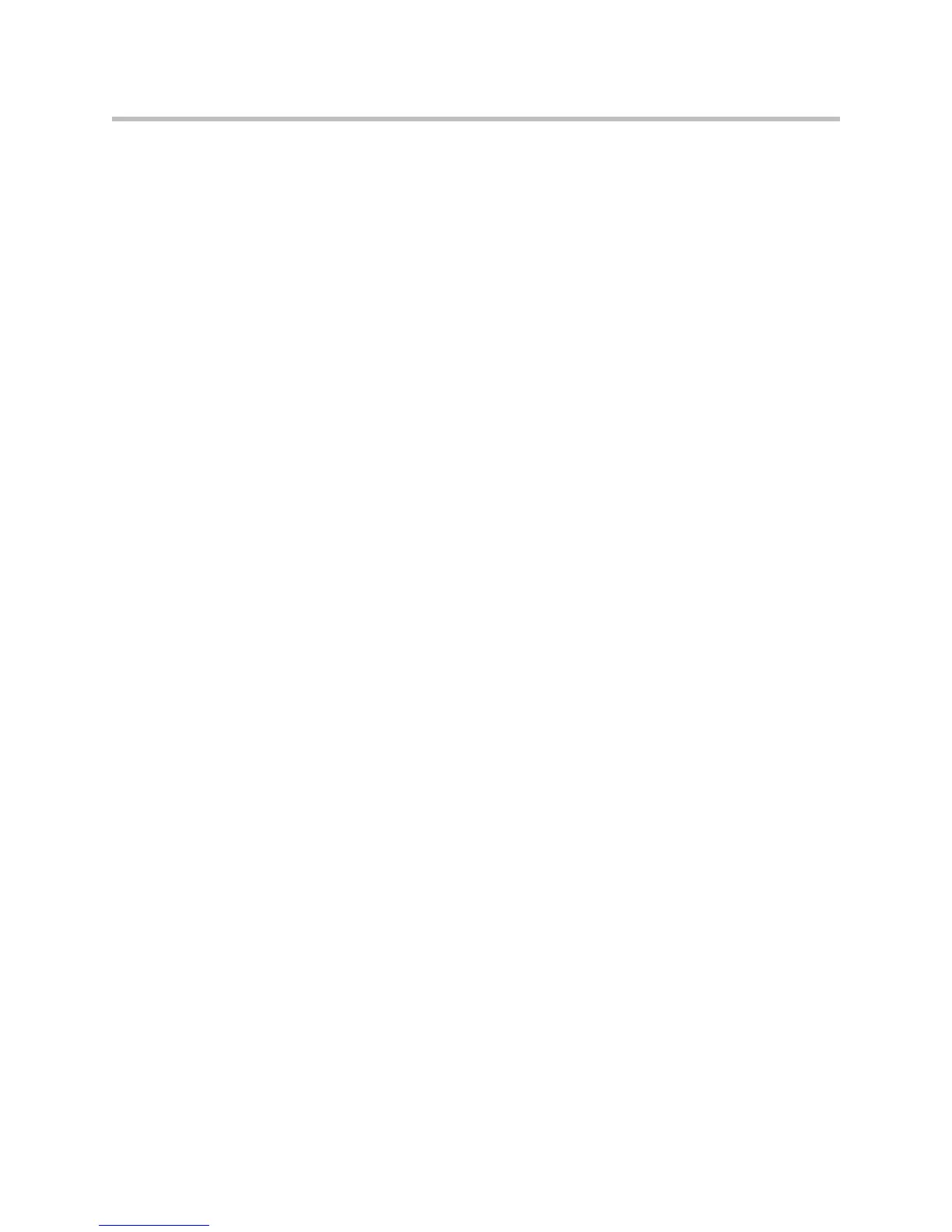Index
Index–13
signal polarity
CTS 3-20
DCD 3-20
DSR 3-20
DTR 3-20
RT 3-20
RTS 3-20
ST 3-20
signal status, serial V.35/RS-449/RS-530 7-5
SIP
configuring 3-10
enabling 3-23
password 3-10
proxy server 3-10
registrar server 3-10
restrictions 3-11
transport protocol 3-10
user name 3-10
SIP Settings (screen) 3-10
site buttons, adding 4-44
Sites (screen) 4-44
Sites (setting) 4-43
siting considerations 2-8, 2-18
Snap Button Option (setting) 4-49
Snapshot Timeout (setting) 4-8
SNMP
access, controlling 4-32
conditions reported 5-9
configuring 5-10
downloading and installing MIB 5-9
SNMP (screen) 5-9, 5-10
Softupdate 3-27
software registration key
multipoint 4-35
People+Content IP 4-11
software, updating 3-27
Sound Effects Volume (setting) 4-16
SoundStation VTX 1000
microphone coverage pattern 2-17
monaural operation 2-17
positioning 2-18
positioning extension microphones 2-23
positioning for stereo 2-23
software required 2-22
stereo operation 2-17, 2-23
telephone number 3-22
troubleshooting 7-26
valid hardware configurations 2-22
Speaker Test (screen) 4-22, 7-6
speakerphone, See SoundStation VTX 1000
speakers
configuring 4-20
desktop, for VSX 3000 2-24
positioning for stereo 2-25, 2-26
required for StereoSurround 2-25
subwoofer 4-20
systems that include 2-24
systems that require 2-24
testing 7-6
troubleshooting 7-22, 7-24
Speed (setting) 3-19, 4-50
speed dial 4-44
Speed Dial list 4-43
SPIDs
automatic configuration 3-15
entering manually 3-15
split-screen, See dual monitor emulation
ST signal polarity 3-20
stabilizer feet, installing 2-9
statistics
call 6-2, 7-3
content 6-3, 7-4
status
call 7-3
network and call diagnostic tools 7-3
serial V.35/RS-449/RS-530 7-5
system 7-3
status messages 3-27
StereoSurround
adjusting volume 4-22
configuring 4-21
enabling 4-17
hardware required for listening 2-25
microphone operation 2-17, 2-20
not compatible with echo cancellation 4-18
positioning microphones 2-21, 2-25
positioning SoundStation VTX 1000 2-23
positioning speakers 2-25, 2-26
SoundStation VTX 1000 operation 2-17, 2-23
swapping microphones 4-22
testing 4-22
troubleshooting 7-25, 7-26
StereoSurround kit 2-25
Streaming (screen) 4-50
streaming, See also web streaming
Subnet Mask (setting) 3-5
subwoofer
configuring 4-20
positioning
2-26
setting volume 4-20
Subwoofer Level (setting) 4-20
