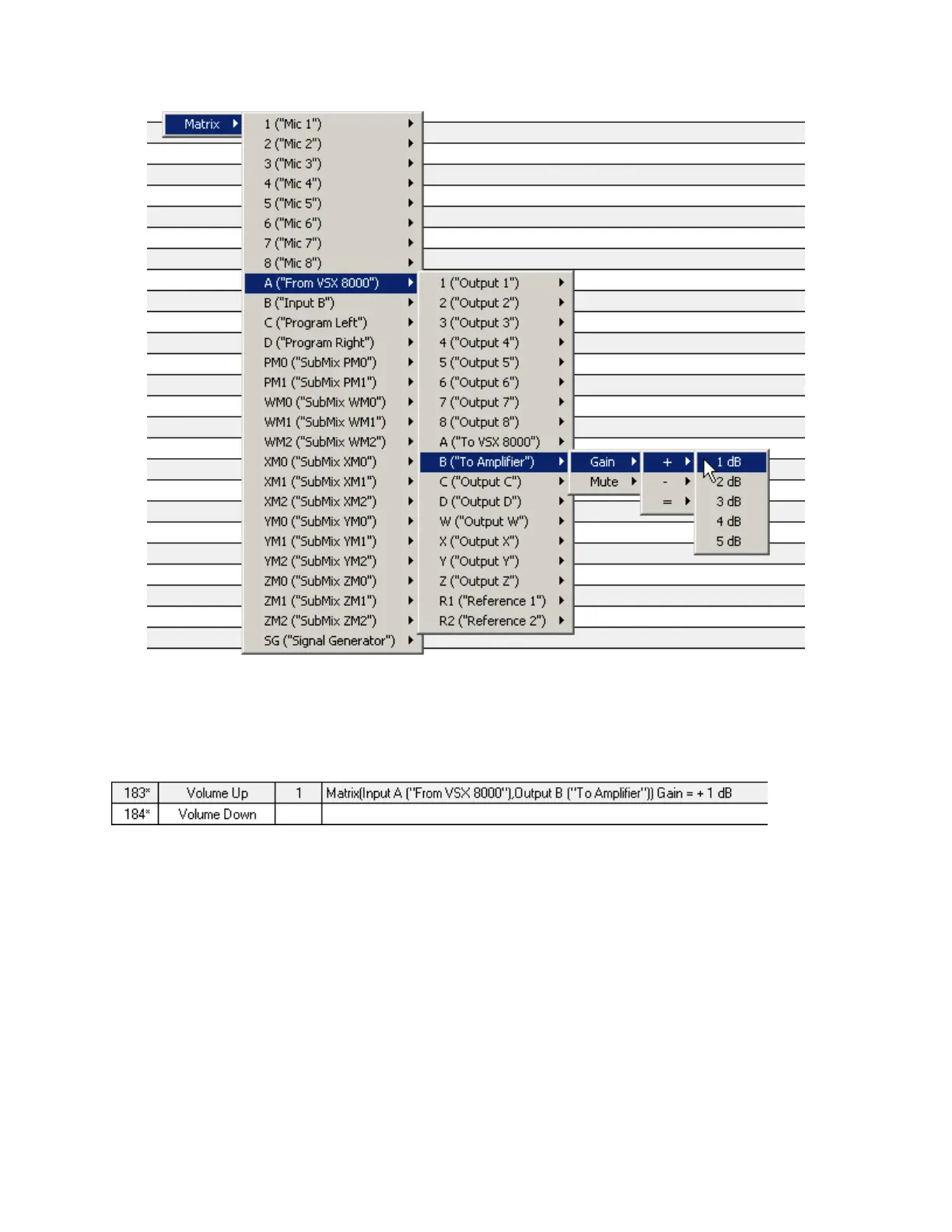13
Figure 10. Volume increment macro creation.
If you are successful, you should see this in the window:
Figure 11. Result of selecting the volume increment option.
Next, add the cross-point control for R1. Click Insert Command, Matrix, A (“From VSX 8000”), R1
(“Reference 1”), Gain, +, 1 dB:
