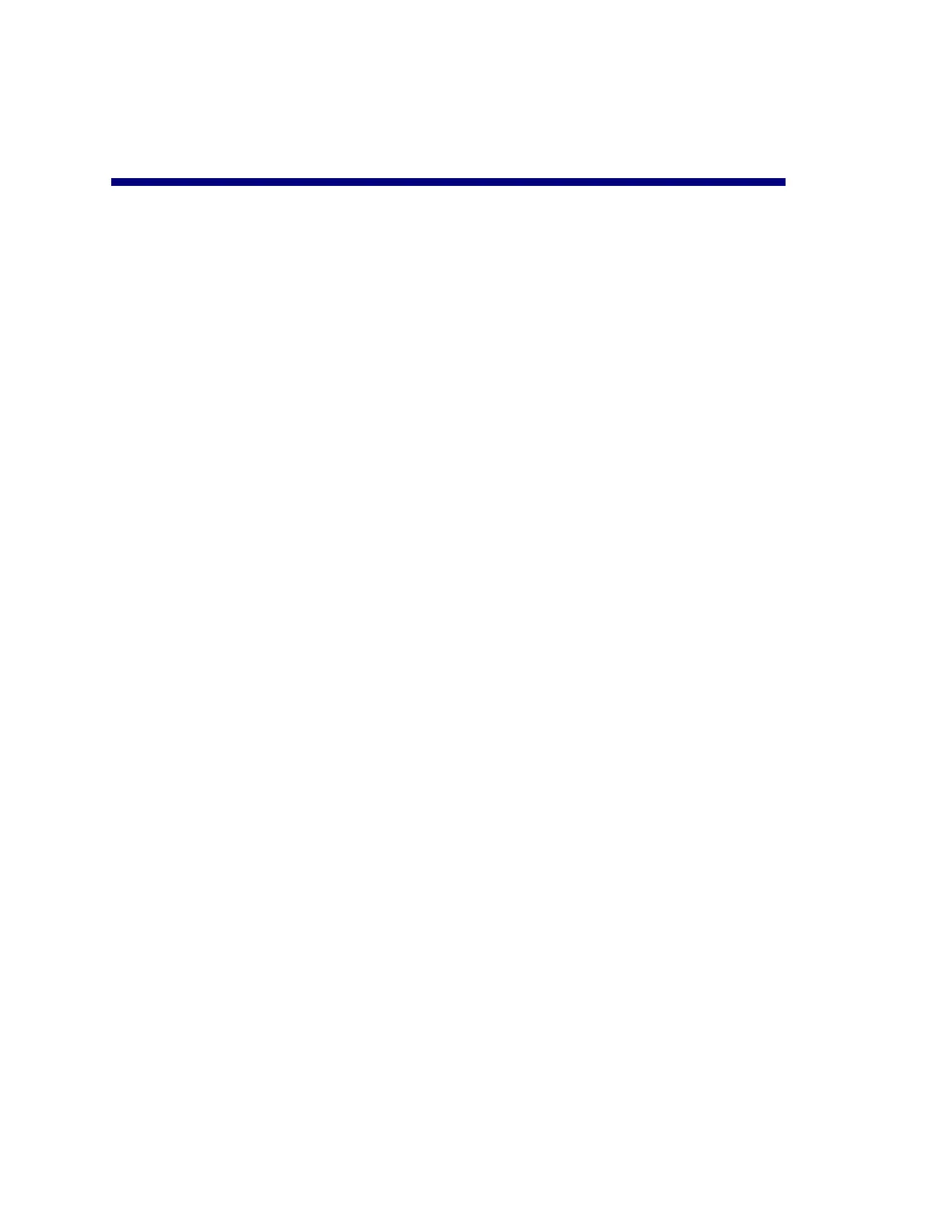2
TABLE OF CONTENTS
INTRODUCTION ..................................................................................................................4
CONNECTING THE VSX 8000 INPUTS AND OUTPUTS.....................................................4
ENABLING THE VSX 8000 TO WORK WITH A VORTEX DEVICE.......................................6
GAIN STRUCTURE...............................................................................................................7
Microphone Levels...................................................................................................................................... 7
Gain Structure for Line Input Sources...................................................................................................... 8
TESTING THE AUDIO INPUTS AND OUTPUTS .................................................................8
CONTROLLING A VORTEX DEVICE VIA THE VSX 8000 .....................................................8
1.) Enable Vortex Mixer as an RS-232 Option in the VSX 8000.............................................................. 9
2.) Create the Appropriate Macros in the Vortex Device(s)................................................................ 10
Muting ........................................................................................................................................................................10
Volume Control (Codec Only)..................................................................................................................................12
Volume Control (Codec and Telephone)...............................................................................................................15
3.) Verify that the VSX 8000 Remote Control properly controls the Vortex Device.......................... 16
STANDARD AEC OPERATION ..........................................................................................17
Example....................................................................................................................................................... 18
Introduction / Room Layout.....................................................................................................................................18
System Layout...........................................................................................................................................................20
Conference Composer Layout................................................................................................................................21
Matrix Mixer...............................................................................................................................................................................21
Presets ........................................................................................................................................................................................ 22
STEREO AEC OPERATION ................................................................................................24
Vortex Integration with the VSX 8000 Stereo AEC................................................................................ 24
Example....................................................................................................................................................... 26
Introduction / Room Layout.....................................................................................................................................26
System Layout...........................................................................................................................................................27
Conference Composer Layout................................................................................................................................28
Mic/Line Inputs..........................................................................................................................................................................28
Matrix Mixer...............................................................................................................................................................................28
Presets ........................................................................................................................................................................................ 30
